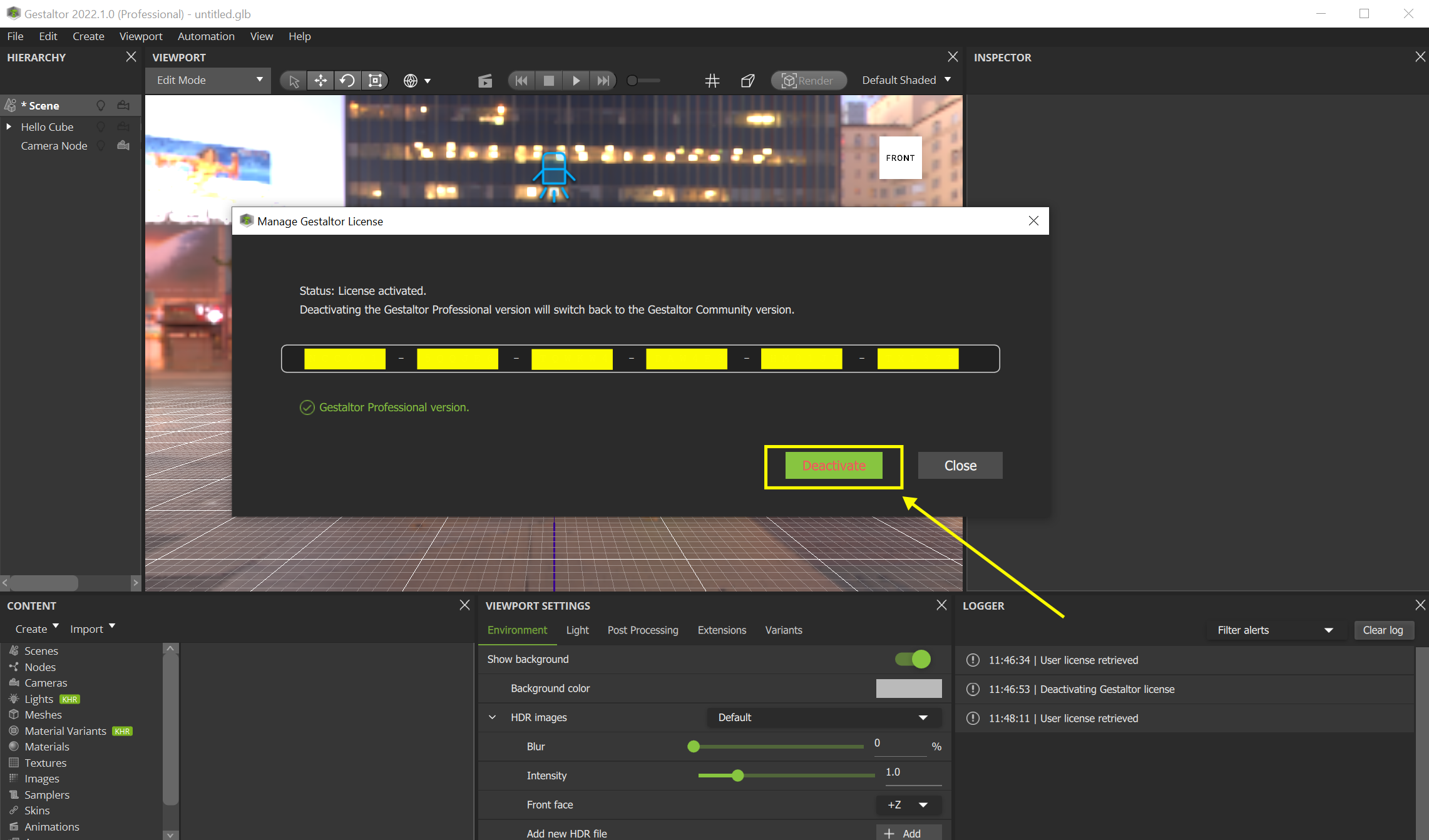Activate a License#
To activate the Gestaltor Professional version or to use Gestaltor commercially, you have to activate a license first.
Open Gestaltor and select Help > Manage License in the menu bar.
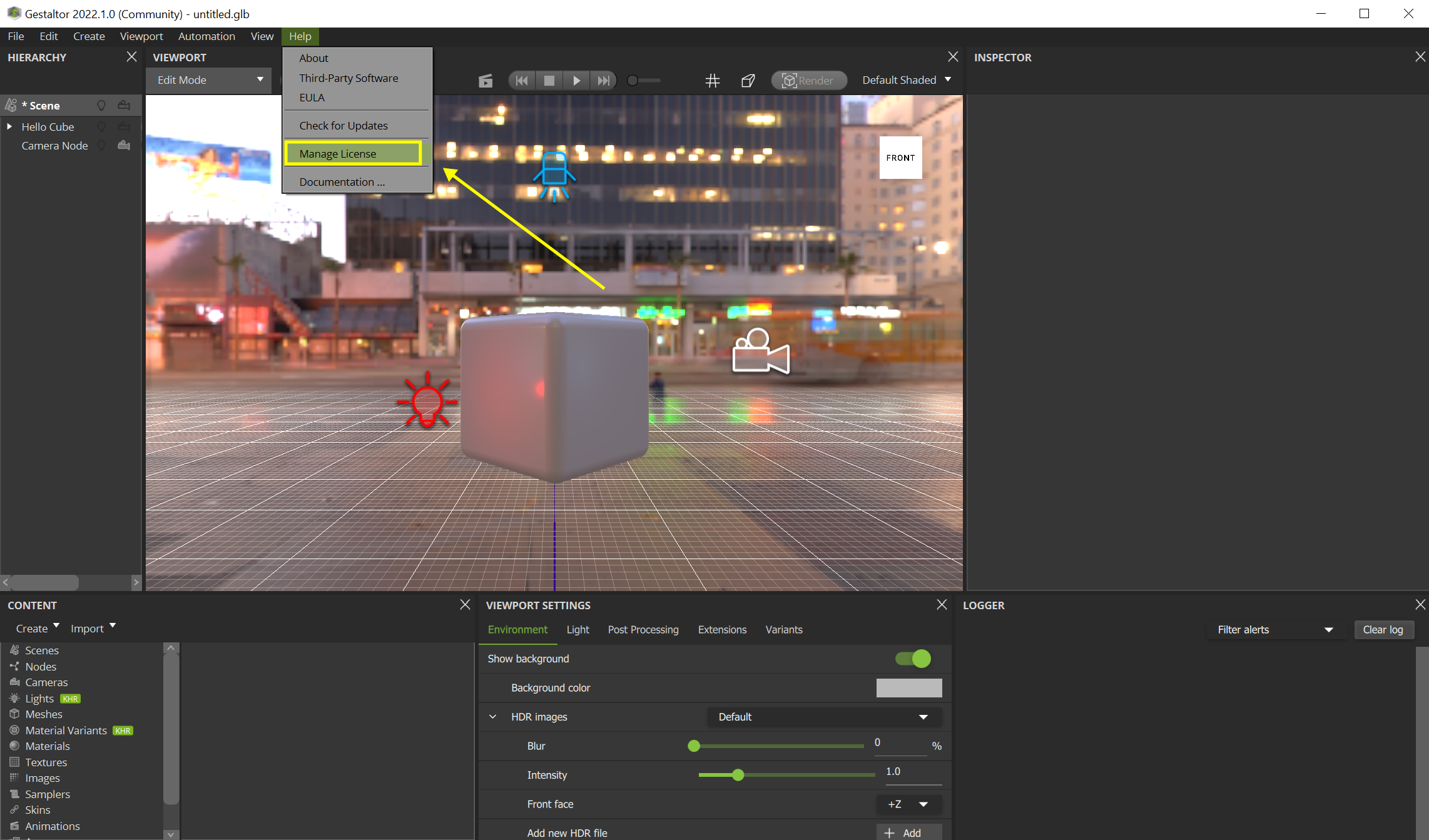
Copy your 16-digit license key and paste it in the manage Gestaltor license dialog or enter the key manually.
Press the Activate button
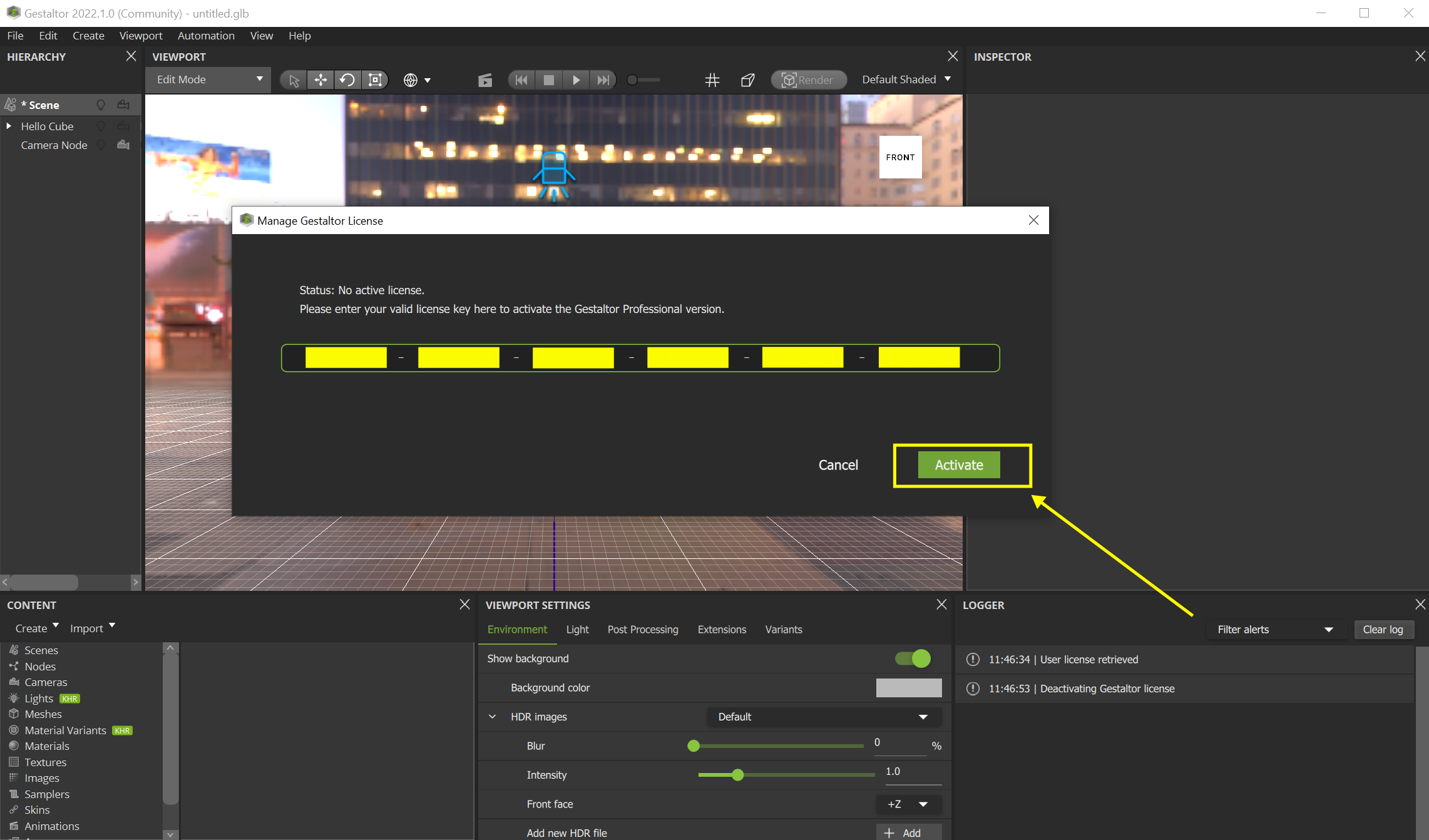
You can now see that the Professional features of Gestaltor are available.
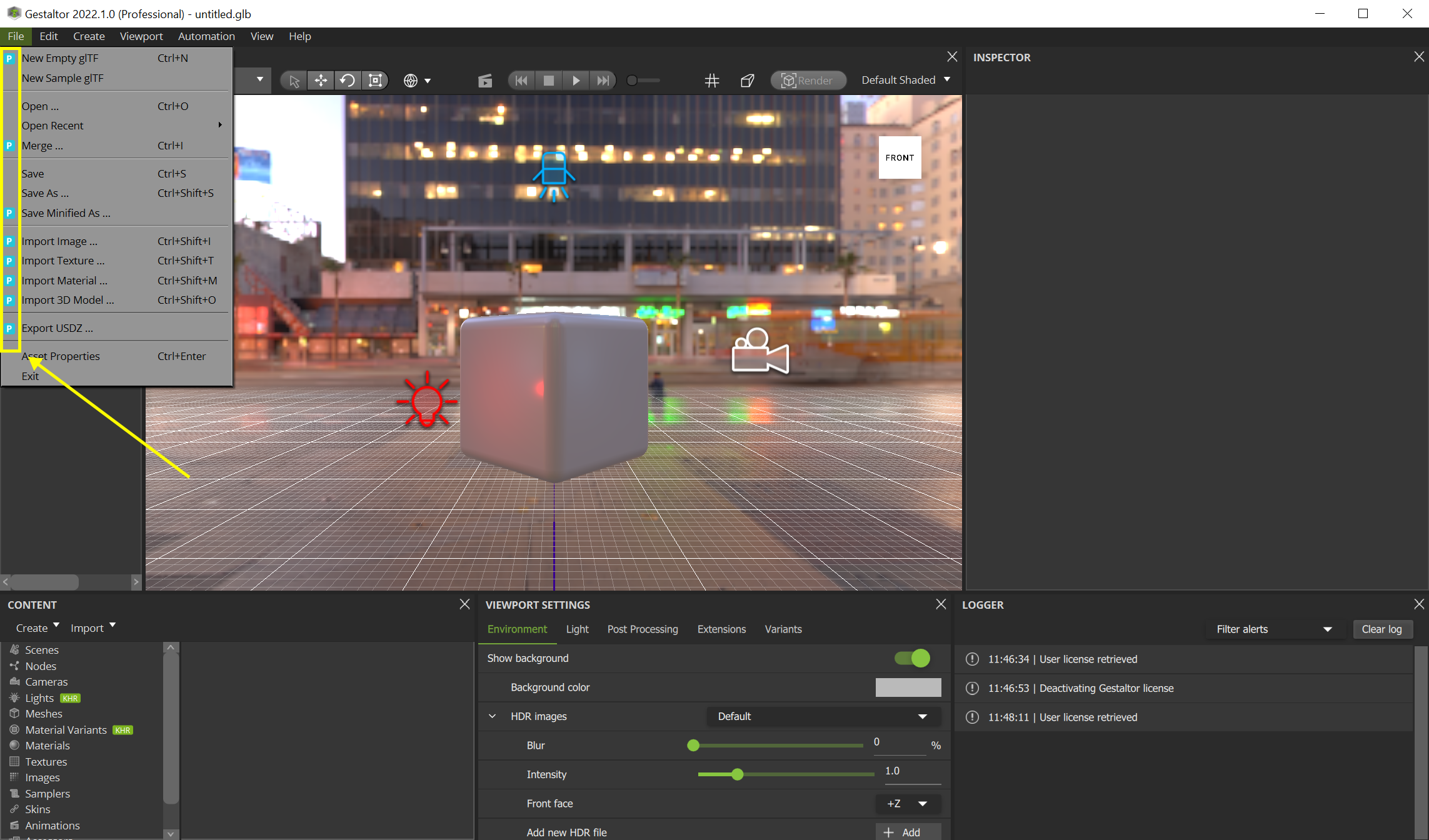
To deactivate the license and go back to the Gestaltor Community version, select Deactivate.