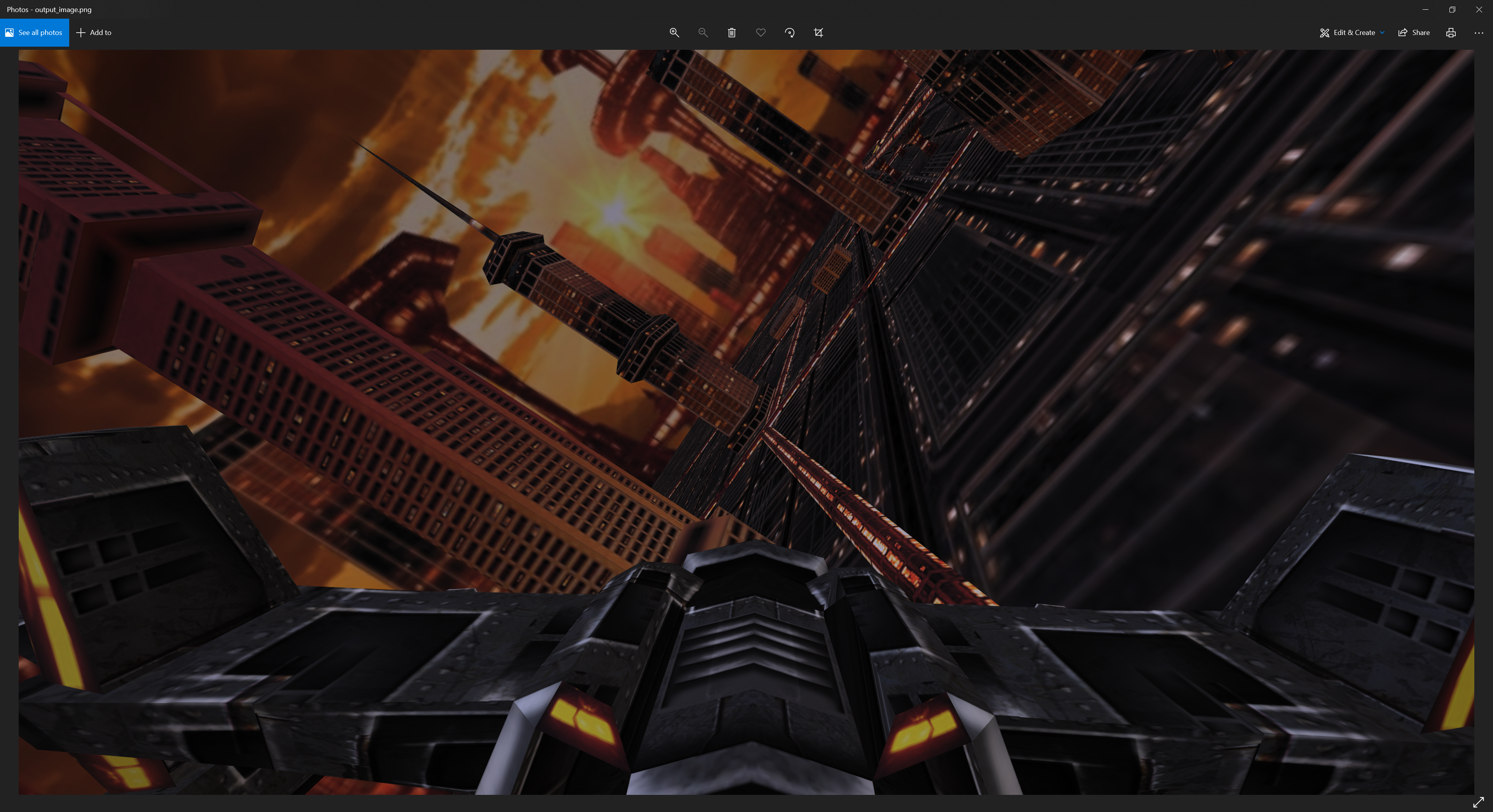… Create a Screenshot from the Command Line Interface#
Specify a glb or glTF file using the
-i, -\-inputoption. E.g. VC
Gestaltor.exe -i "C:\VC.gltf"
Add an output path for the rendered image.
Gestaltor.exe -i "C:\VC.gltf" -o "C:\output_image.png"
Specify the resolution, in this case it is Full HD.
Gestaltor.exe -i "C:\VC.gltf" -o "C:\output_image.png" -x 1920 -y 1080
This glTF has several camera objects. Pass a camera’s index to render the scene from the camera’s point of view. In this case camera 11 is used.
Gestaltor.exe -i "C:\VC.gltf" -o "C:\output_image.png" -x 1920 -y 1080 -c 9
Execute the command and view the rendered image at the output path.