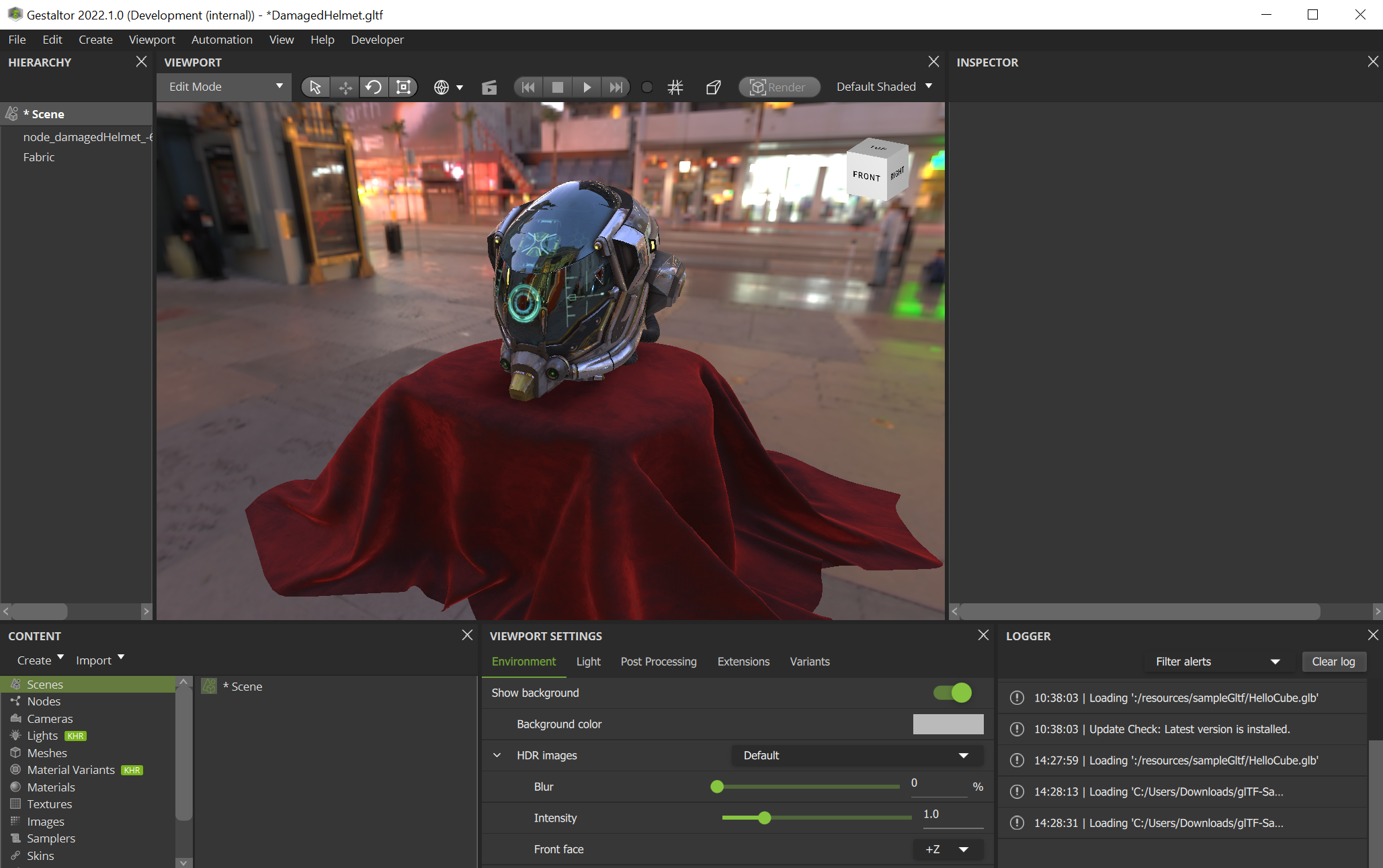… Merge glTF Files#
One major feature of Gestaltor is to merge several glTF into a single file and to reuse their assets.
Open a glTF File > Open… in the menu bar. e.g. Damaged Helmet
Import a glTF File > Merge… in the menu bar. e.g. Toy Car
Toggling the two scenes in the Content widget should display the following:
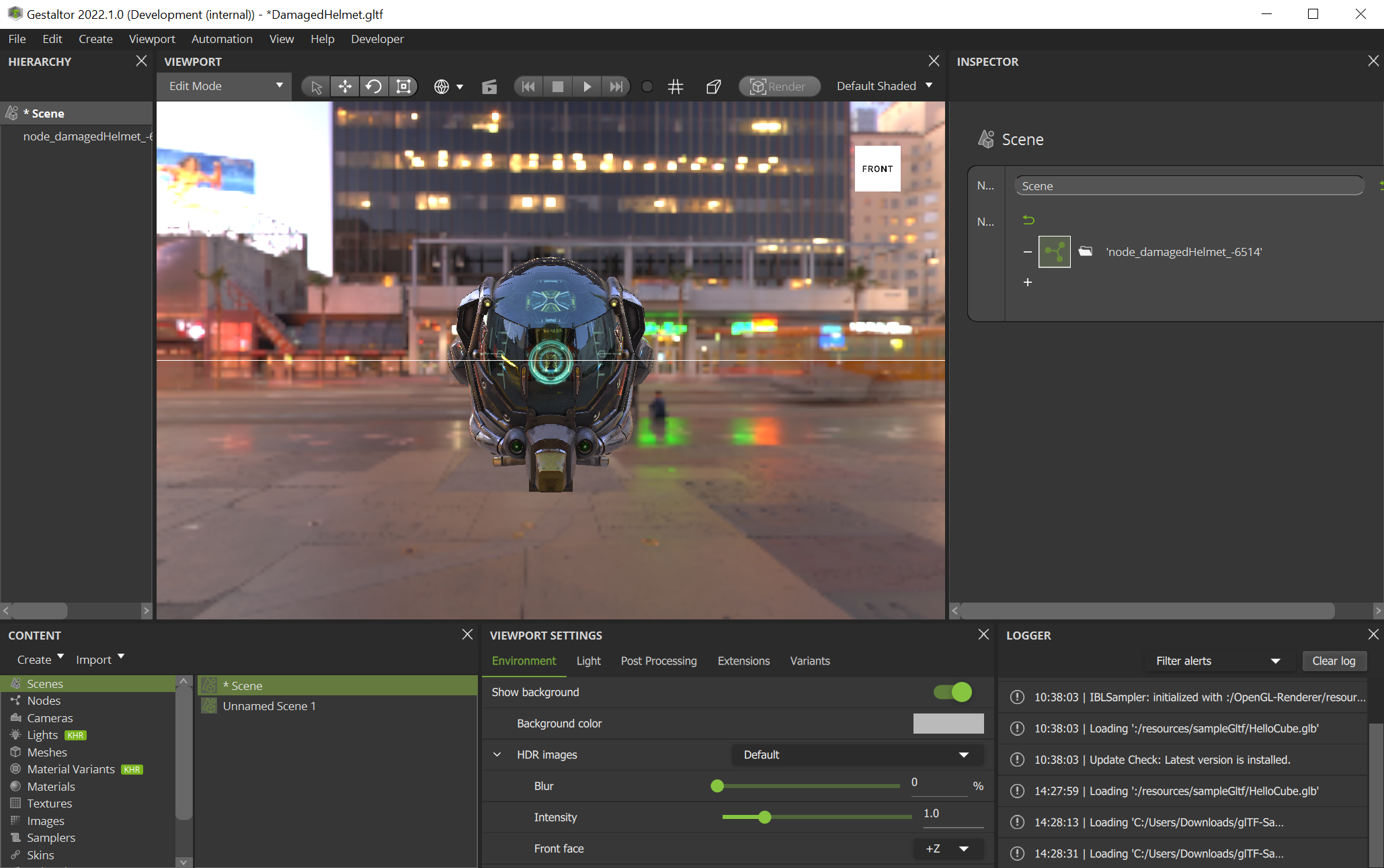
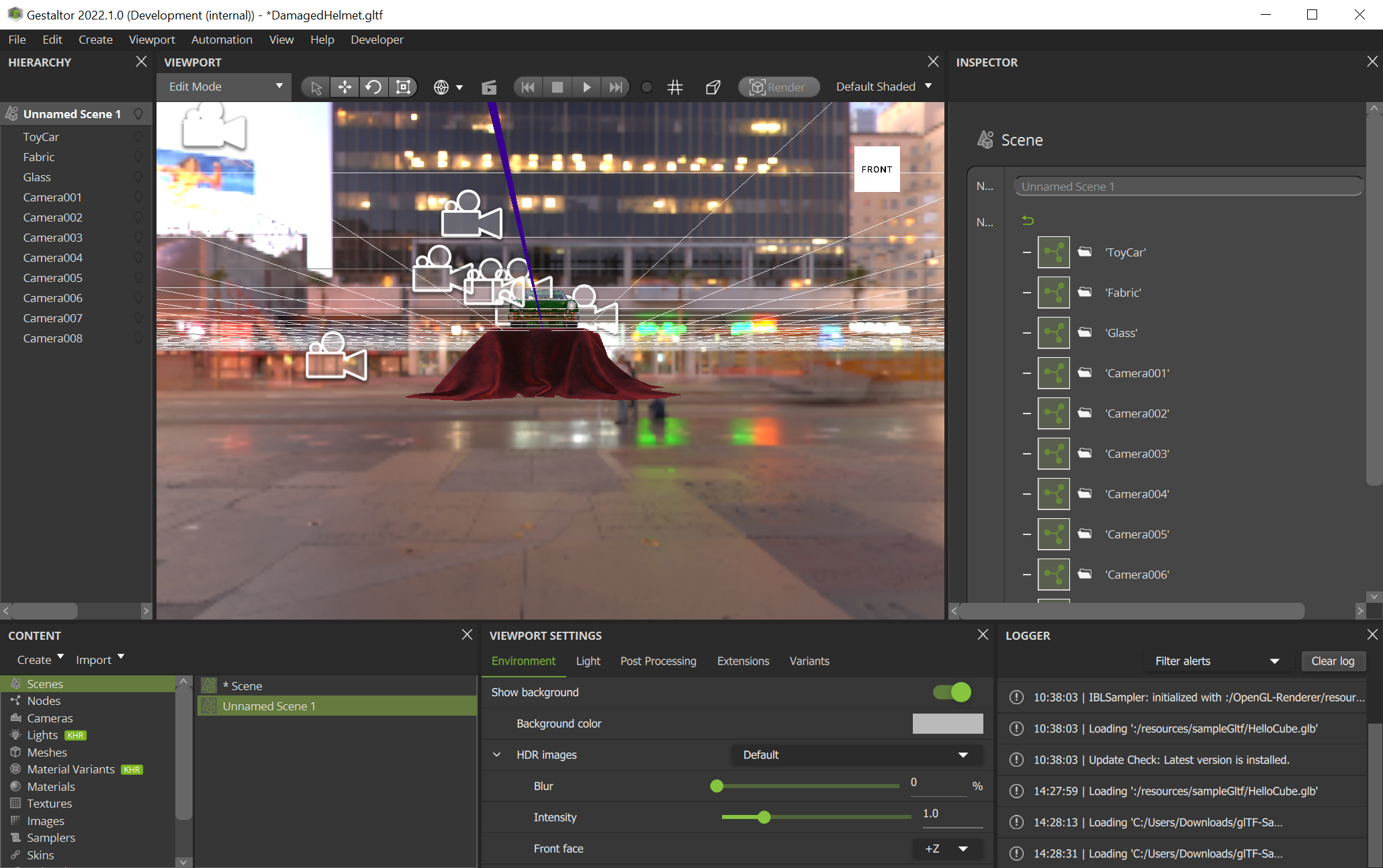
Switch back to the first scene and add the “Fabric” node in the Hierarchy widget.
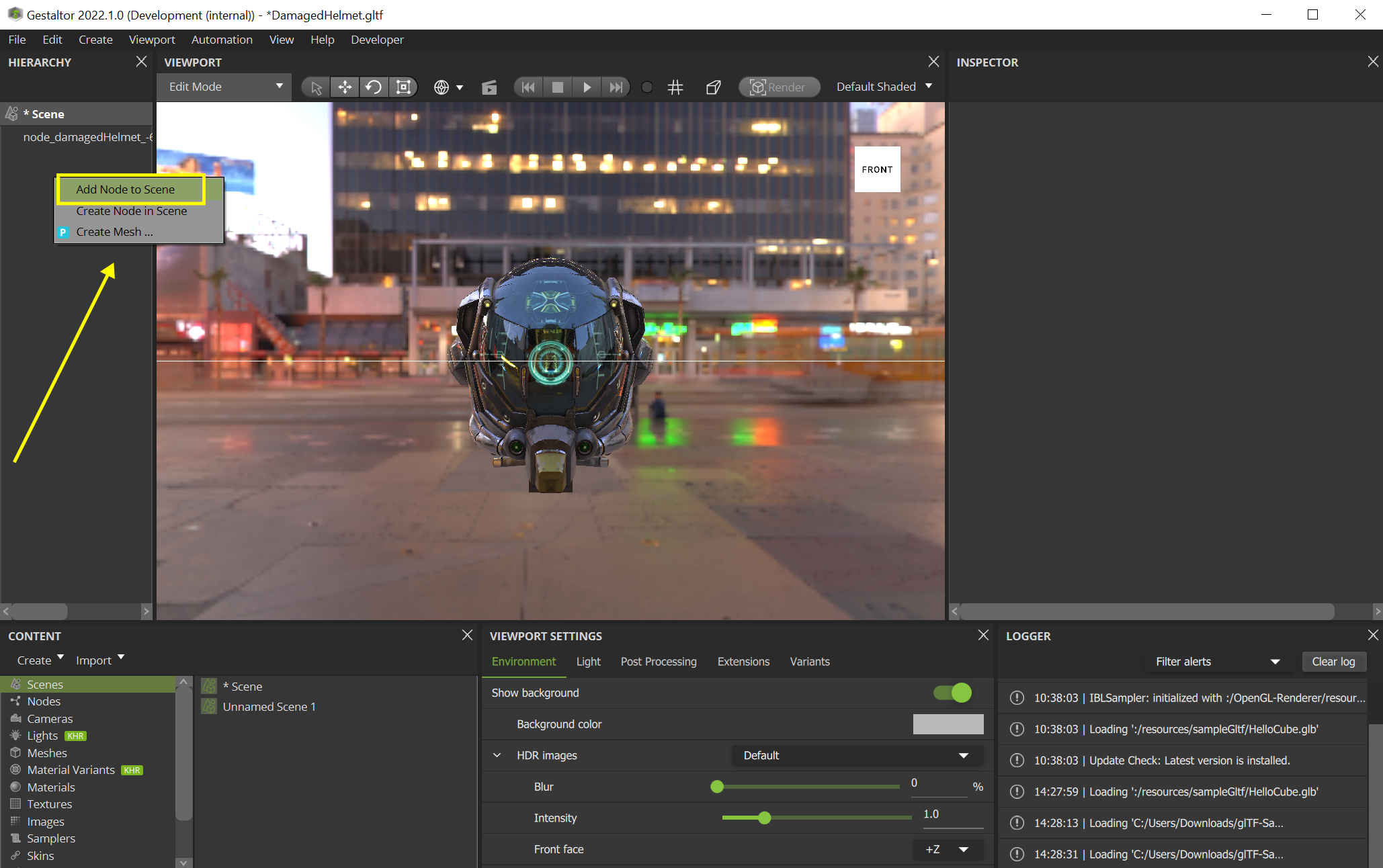
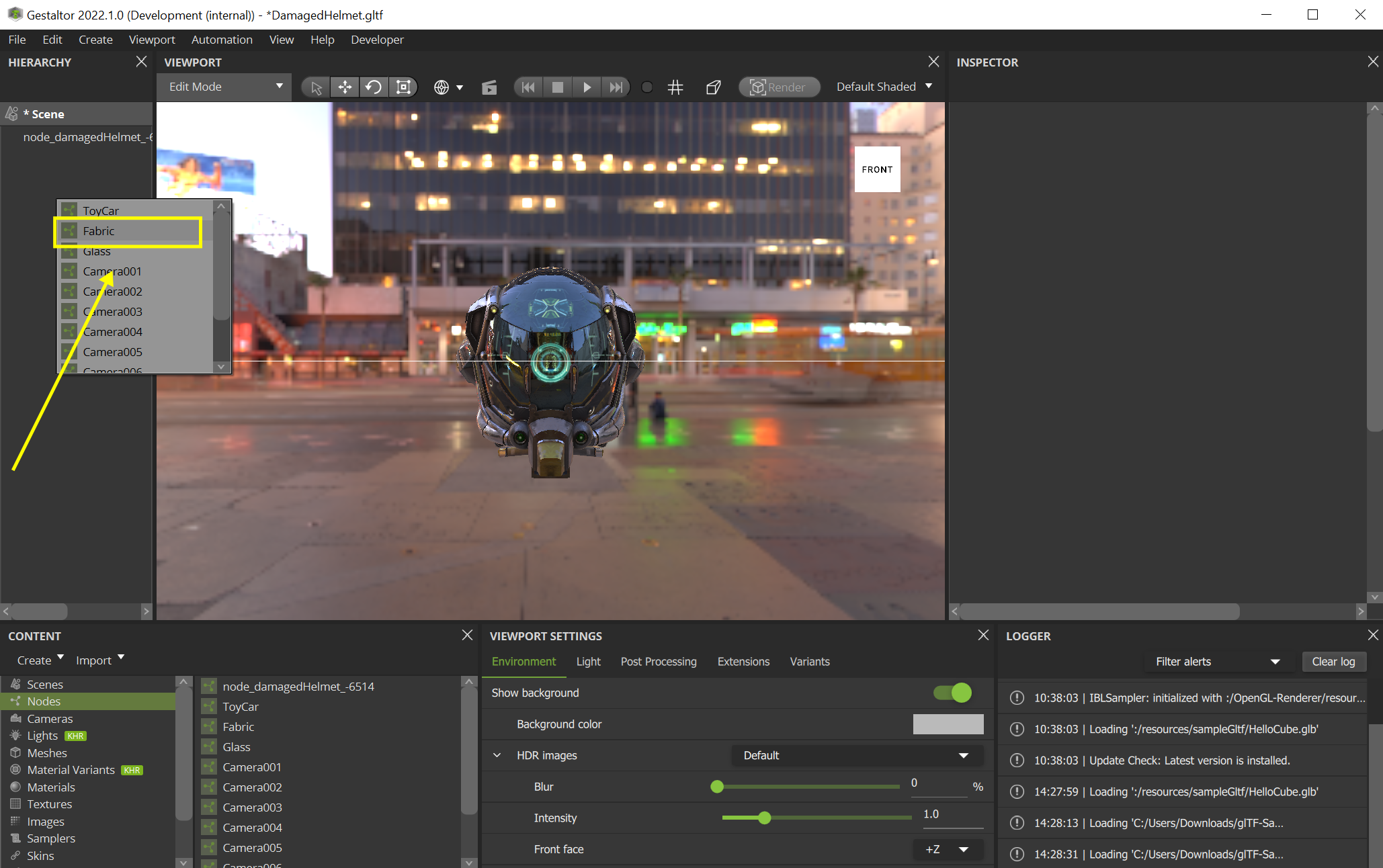
Click on the “Fabric” node and adjust the scale in the Inspector widget.
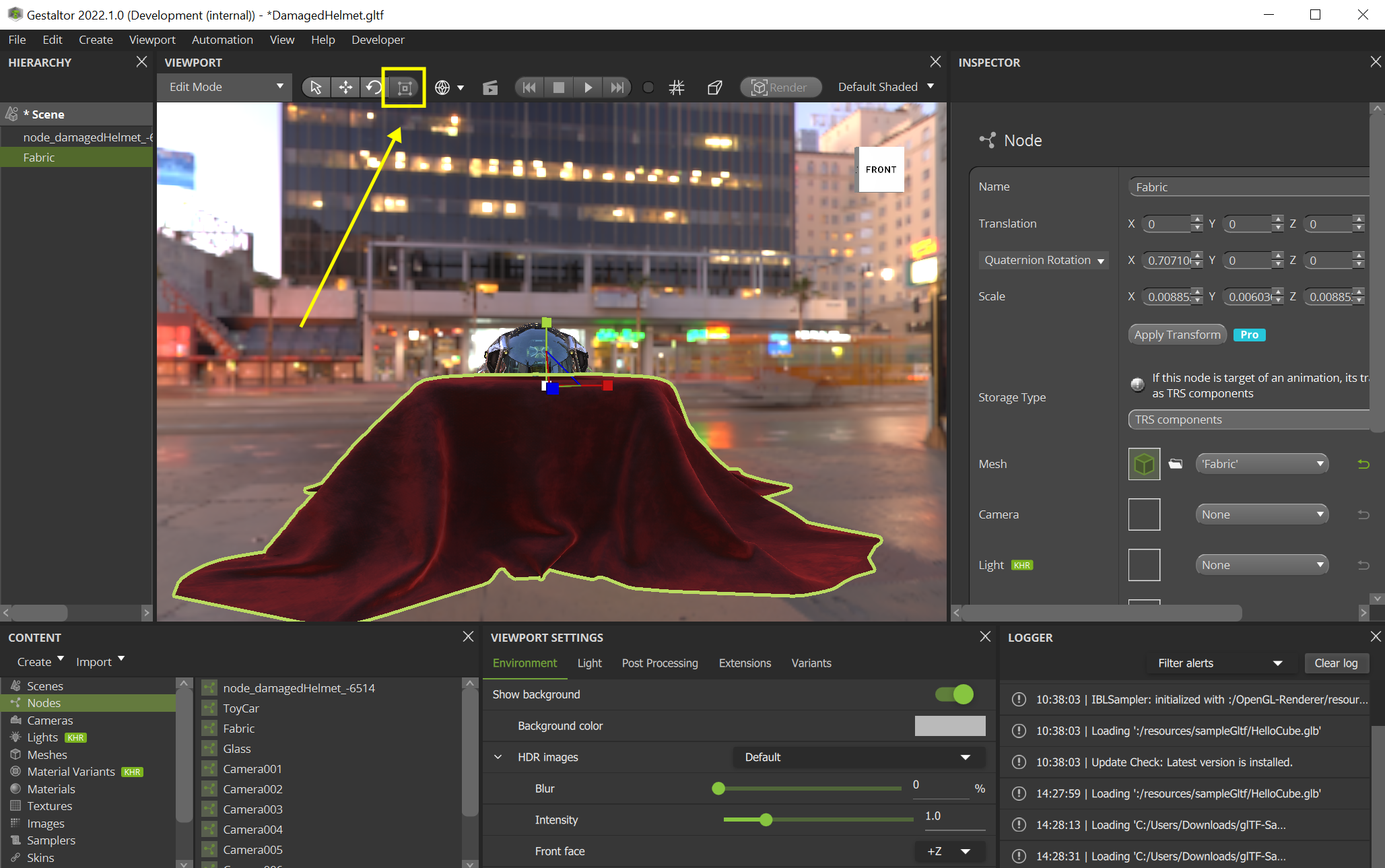
Adjust the translation of the first node in the Inspector widget.
Delete the unused second scene in the Content widget.
Either delete unused elements manually or press Ctrl-Shift-C, to remove them automatically.