… Intensity / Exposure for Night and Day Scene#
This feature allows the environment light intensity to be configured, ranging from low intensity (e.g. nighttime) scenes to higher intensities (e.g. broad daylight, artificial light). The settings are not part of the glTF file, they will therefore only affect the current Gestaltor session.
The parameter can be entered in Viewport Settings, taking values between 0 (no light at all) to 10,000 (unusually bright). Otherwise the handle of the slider can be moved from left to right and the corresponding value will be automatically updated and shown in the input field. The default value is 1.0.
In the Viewport Settings widget locate the ‘Intensity’ slider or number input box under HDR images on Environment settings.
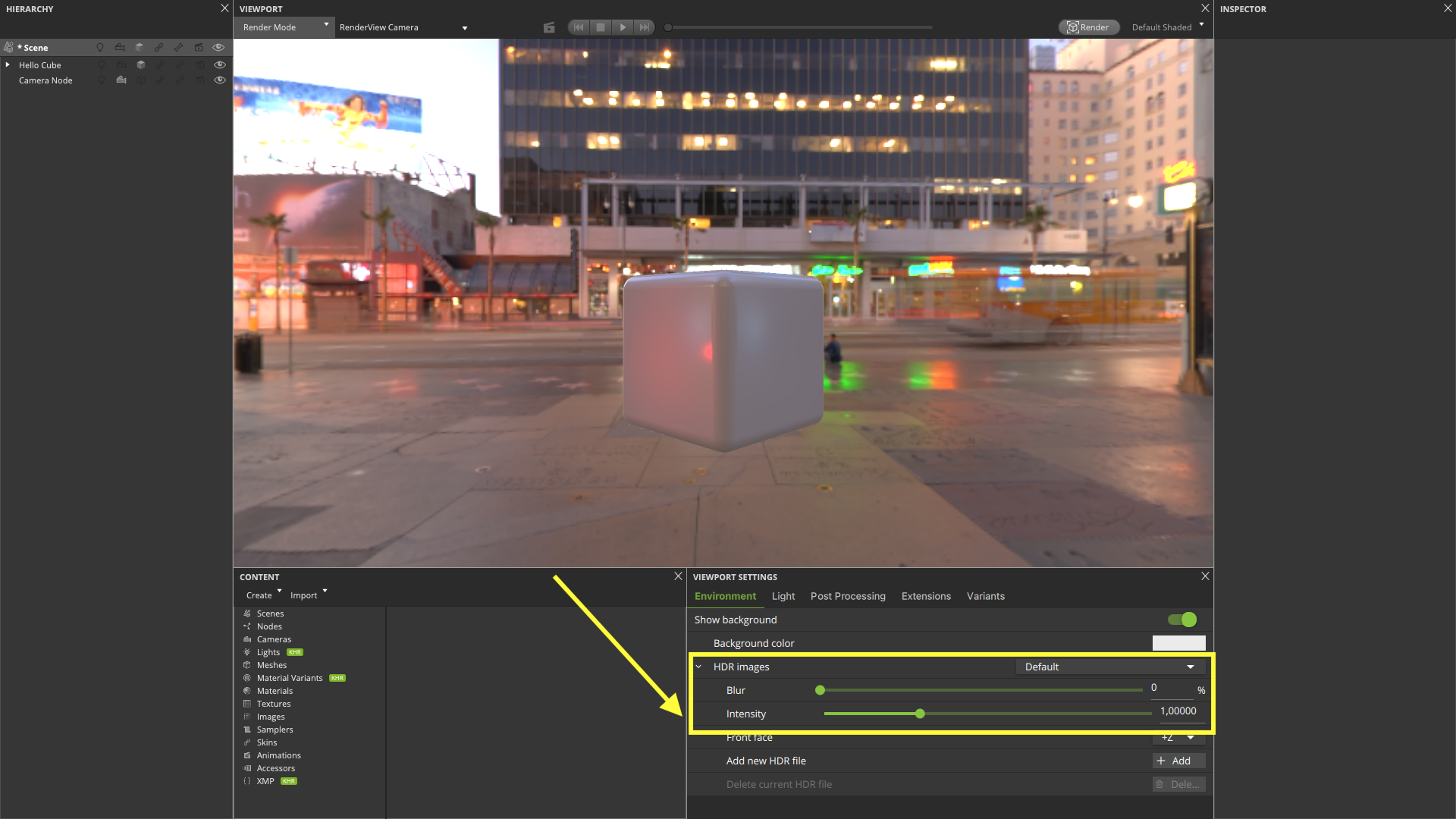
Check the following images to observe the result.
Night scene: To achieve the night effect, the environment light intensity is set to a low value and the post processing tone mapping and exposure are adapted so that the scene appears appropriately lit.

Day scene: To achieve the day light effect, the environment light intensity is set to a higher value and the post processing tone mapping and exposure are adapted accordingly.
