… Rescale a Texture#
In some cases, the input images for a material are rectangular or even square e.g.

In general, procedural generated or scanned images do have this characteristic. In this example, the given material Fabric 026 is used. The tool pbr2gltf2 is used to generate the later imported material.
Open a glTF File > Open… in the menu bar. e.g. Sheen Cloth
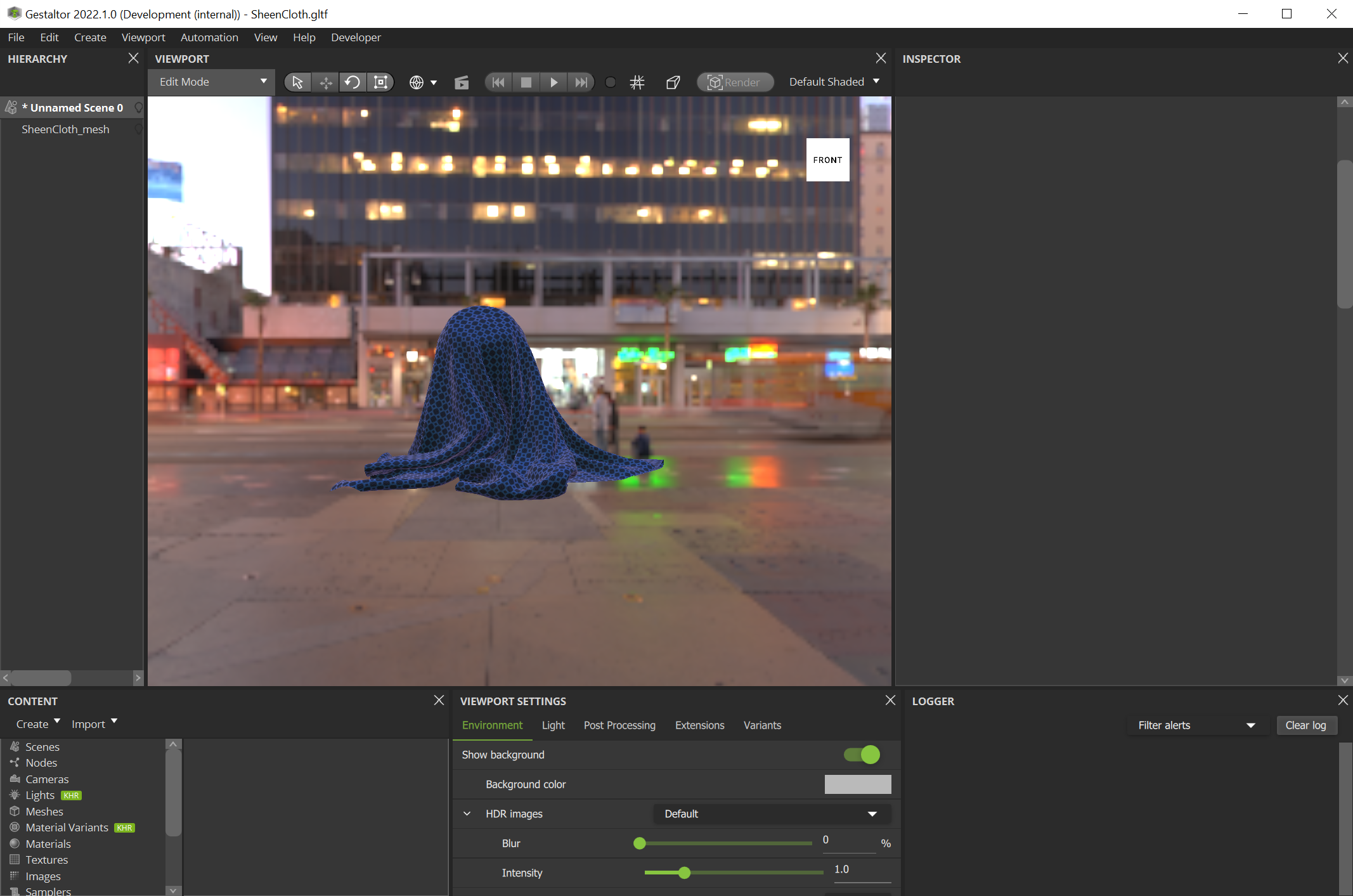
Import a glTF having a material e.g. Fabric026 with rectangular images.
Assign to the only Mesh and Primitive the Fabric026 material.
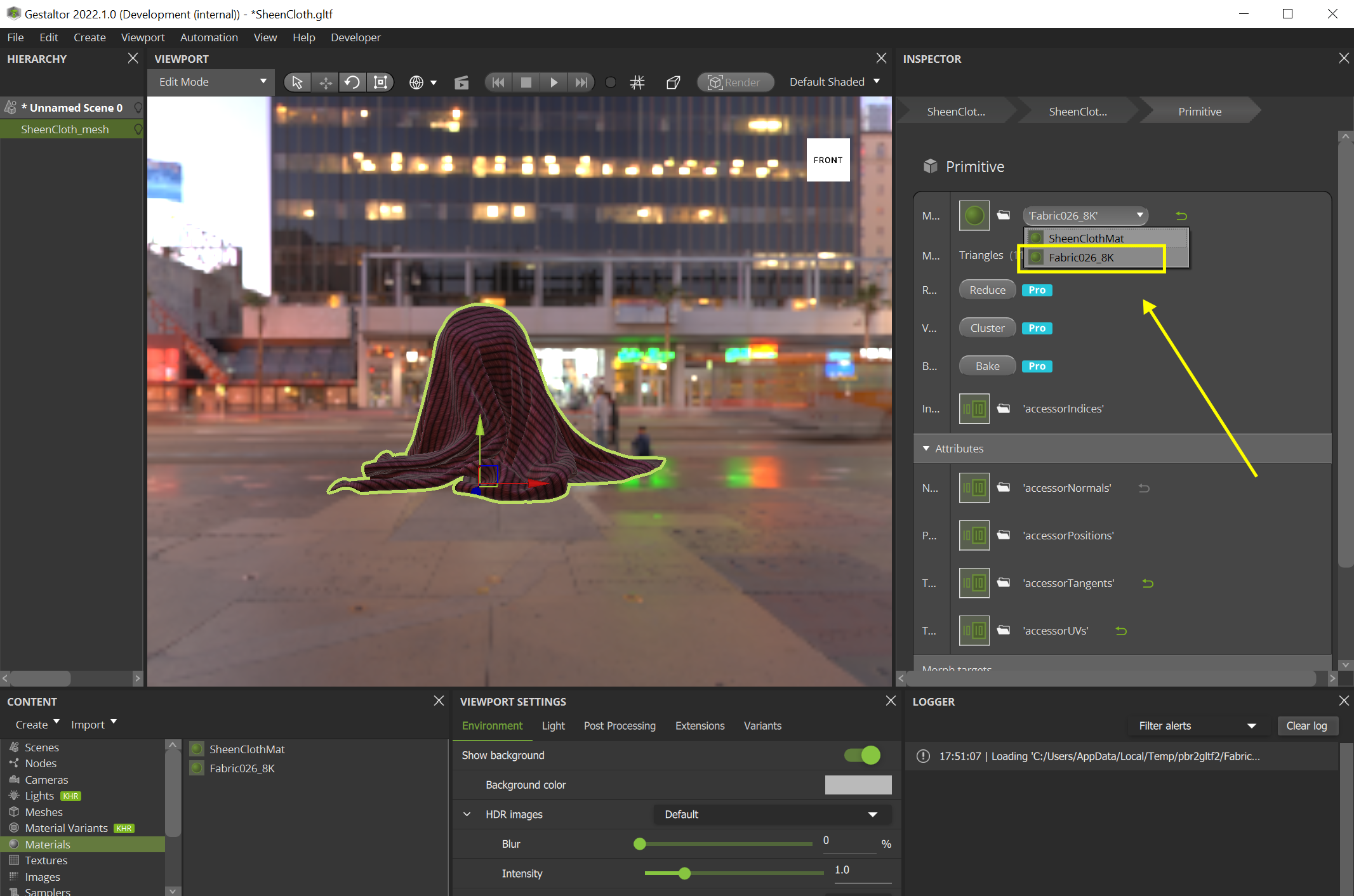
In the material Fabric026, enable the KHR_texture_transform extensions.
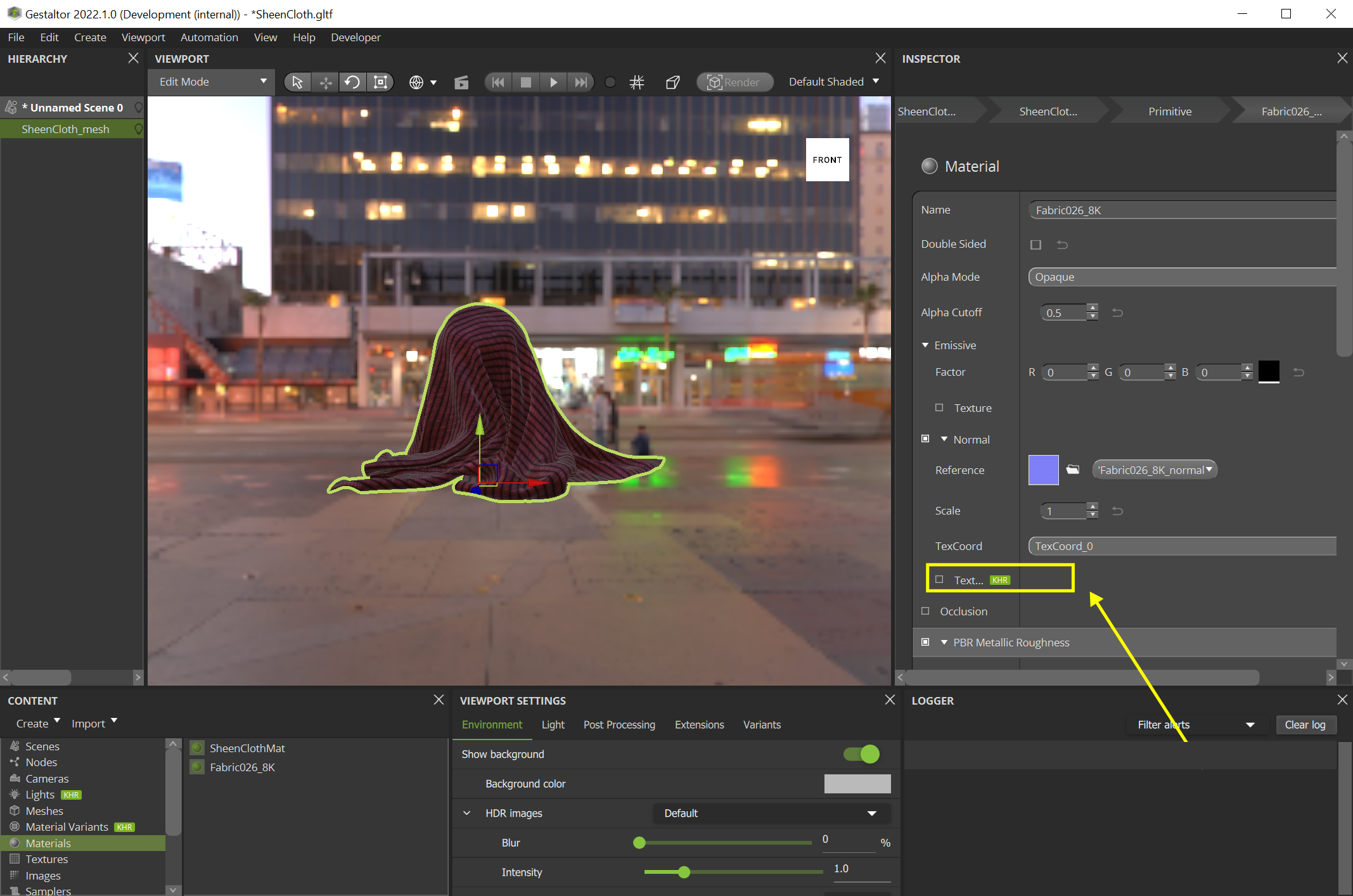
Set the Scale for the Texture Transform to e.g. 10.0 to match the original image.
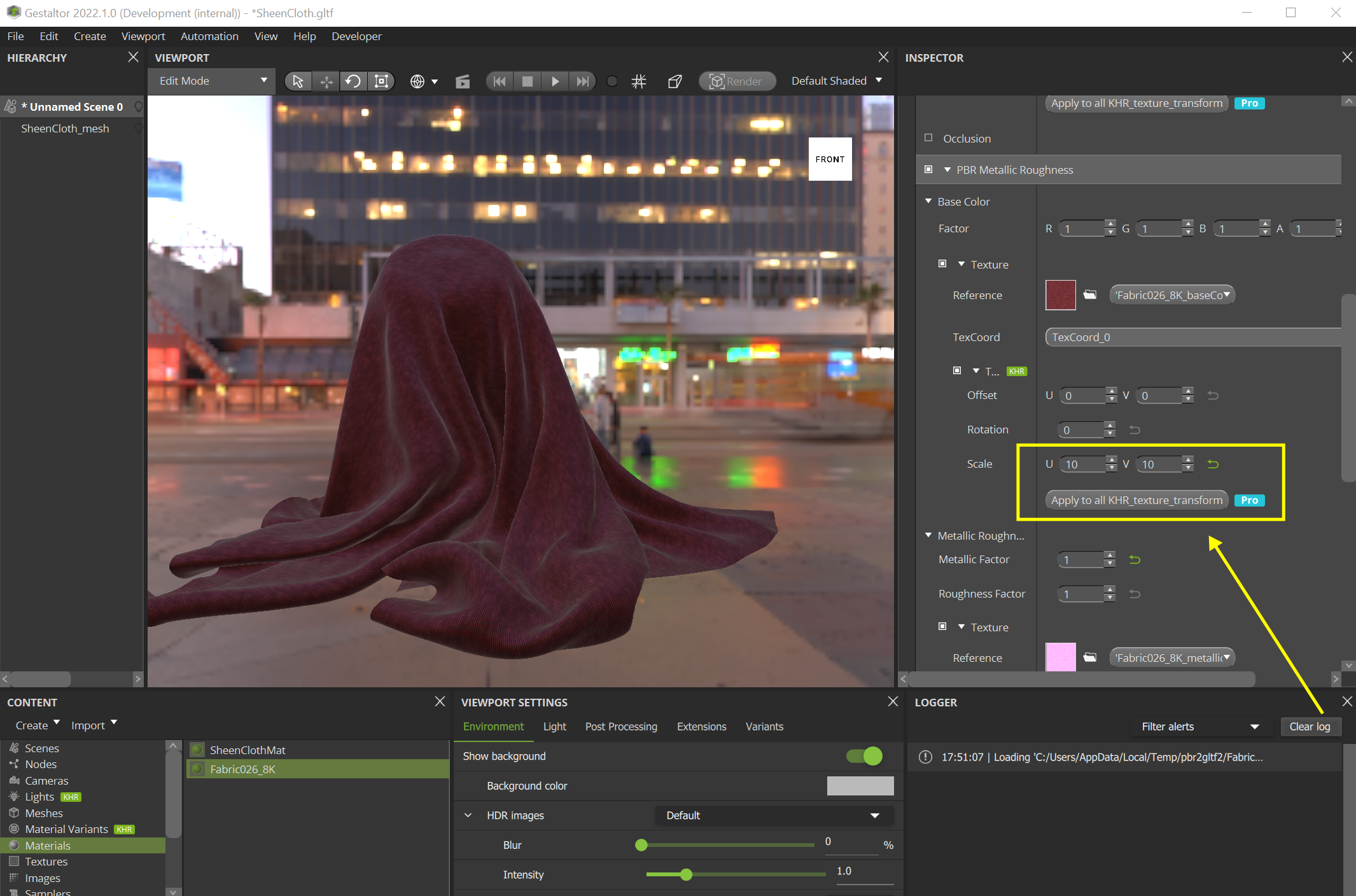
Either delete unused elements manually or press Ctrl-Shift-C, to remove them automatically.