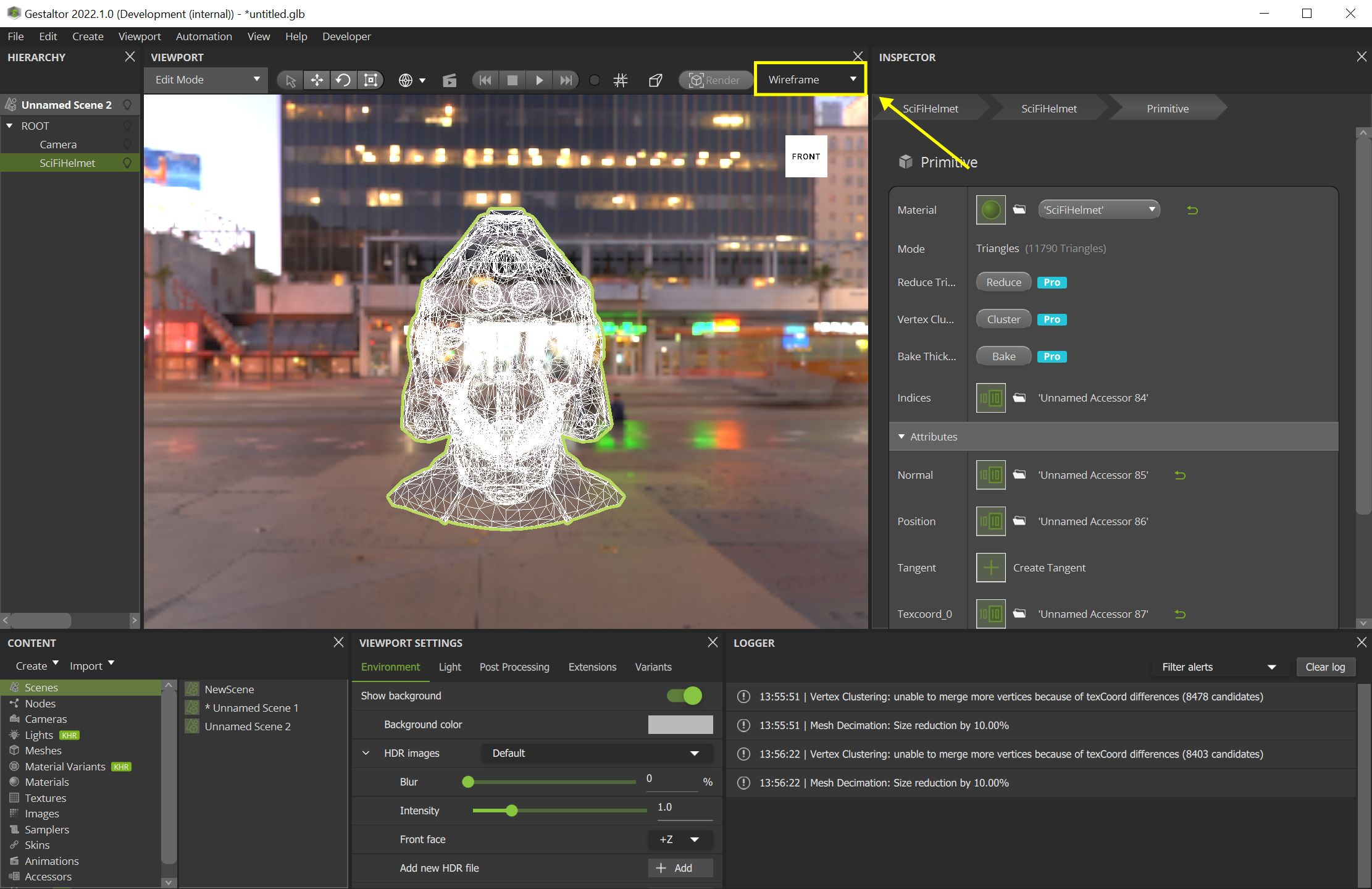… Decimate a Primitive#
There are two ways to decimate a primitive in Gestaltor:
Vertex Clustering
Reduce Triangle Count
Vertex Clustering scan a primitive for similar vertices, which do have the same data. The index buffer is rebuilt and duplicate vertices are deleted.
Reduce Triangle Count decimates the primitive vertices count while keeping the shape of the geometry. If the quality is not sufficient, press Ctrl-Z to undo this optimization. Vertex Clustering is executed before this operation automatically, as this helps to produce better results.
These operations can be found in the Inspector widget when navigating from a mesh to a specific primitive:
Open a glTF File > Open… in the menu bar. e.g. Sci Fi Helmet
Navigate to the only mesh and primitive in the glTF scene
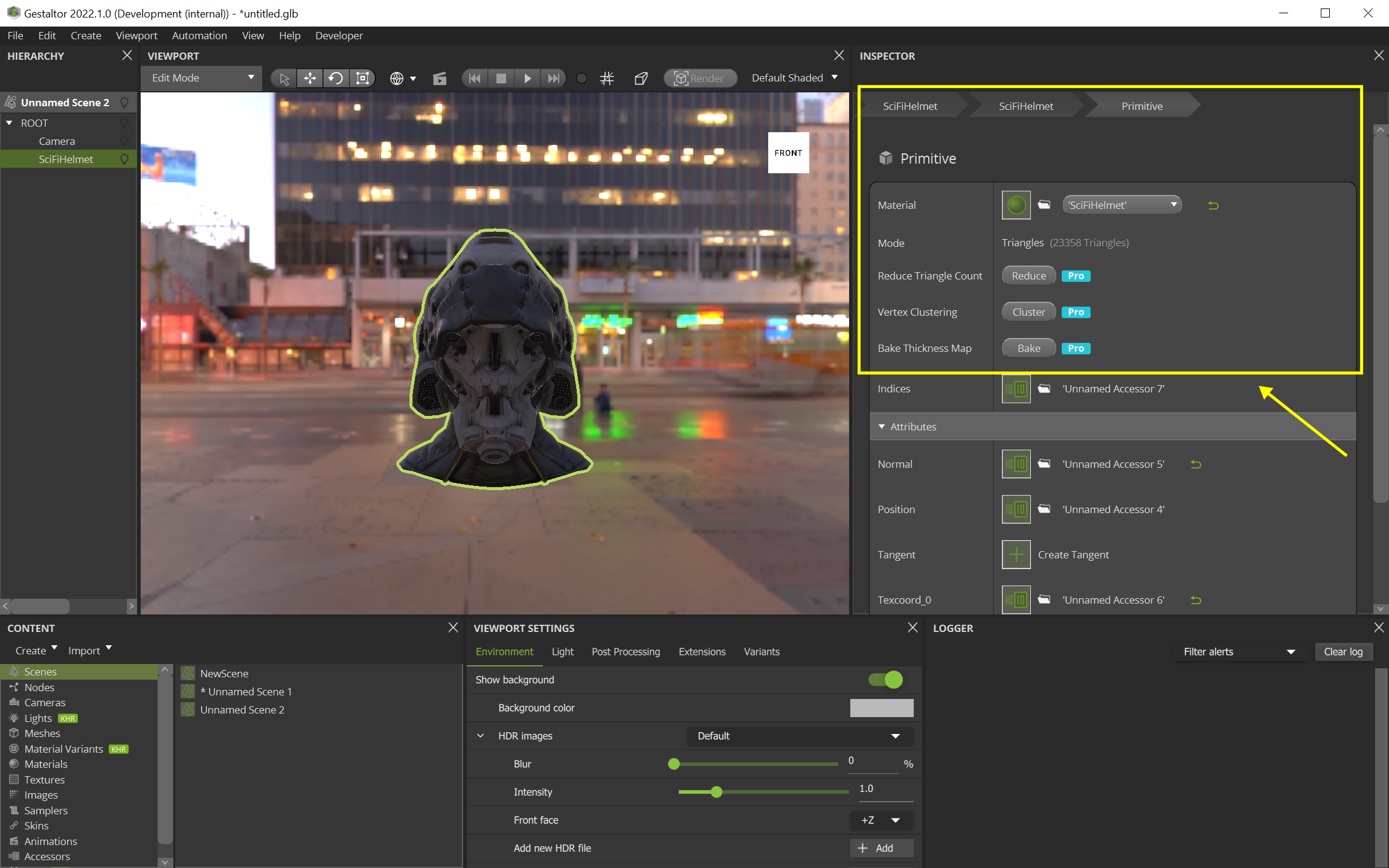
Press the Reduce button in the Inspector widget
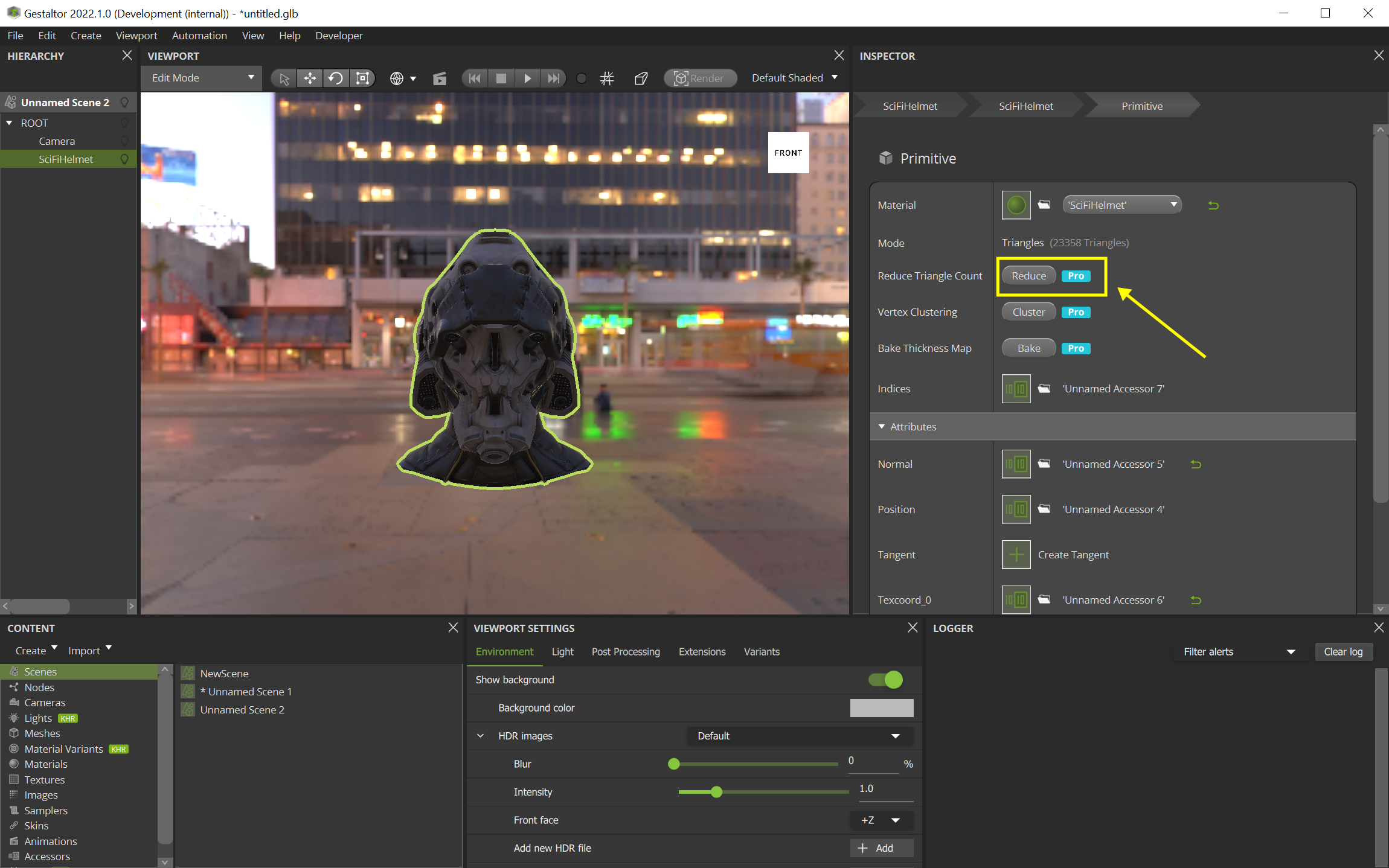
and choose a target percentage and tolerance.
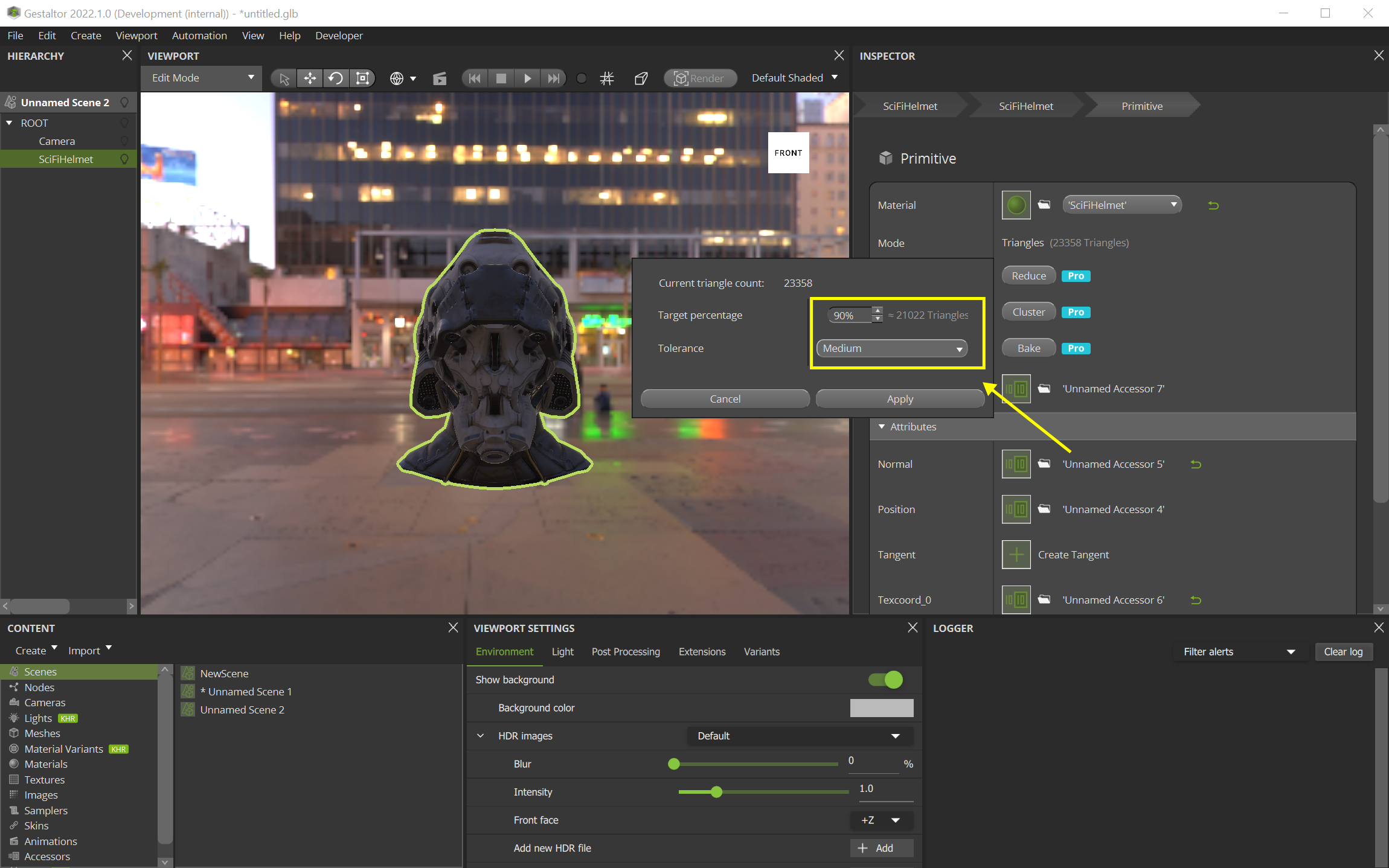
In the Logger widget, feedback about this operation is displayed. If desired, the operation can be executed several times.
In the Viewport widget, switch to Wireframe mode to see the result before and after the operation.