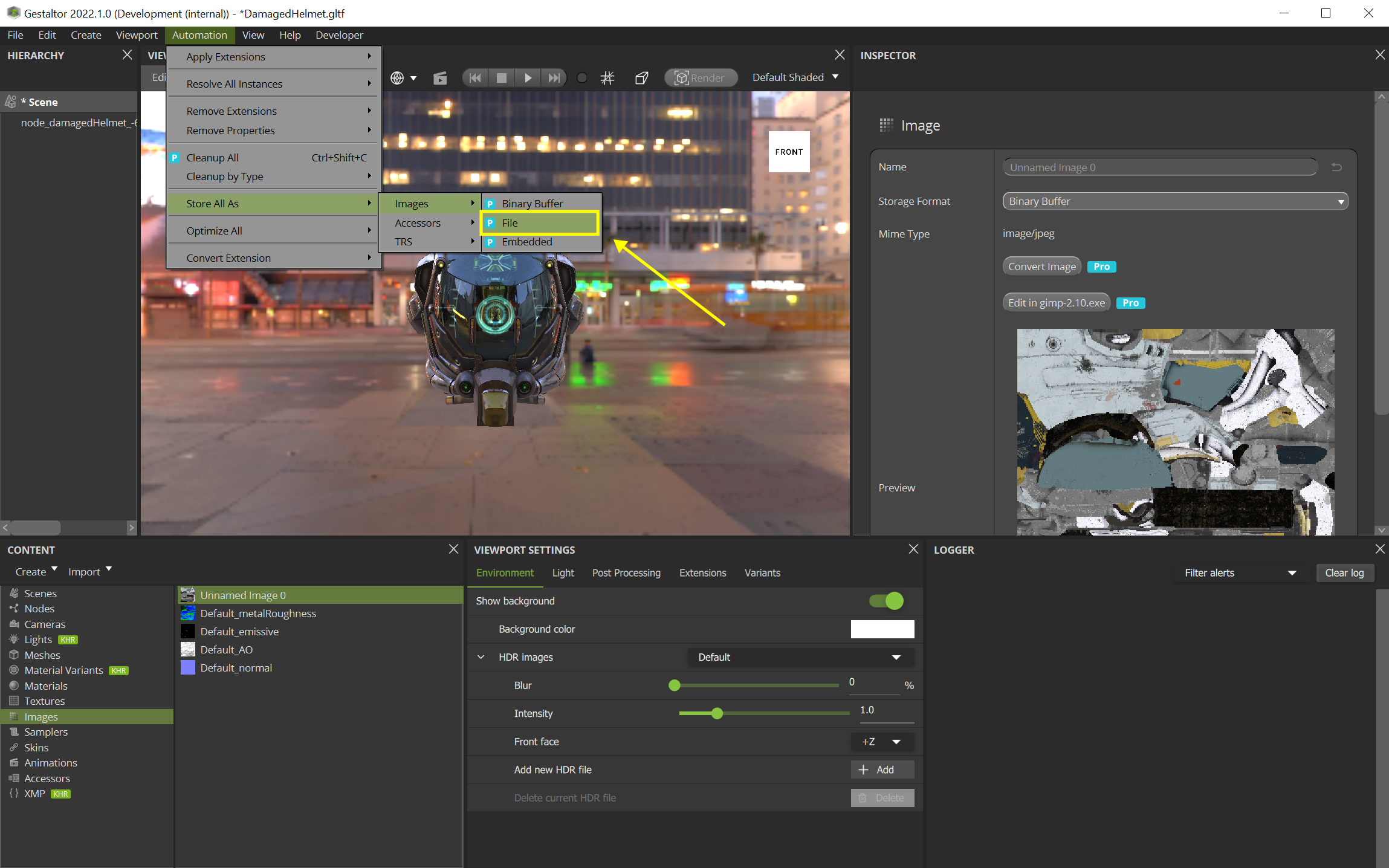… Store Images of a glTF to the File System#
Images in a glTF can be stored as a file, embedded or to the binary buffer.
If stored as .gltf, the images are referenced either as a file, embedded or the binary buffer.
If stored as .glb, the images are referenced either as embedded or the binary buffer.
After executing the following steps, the images stored inside a glTF - especially a .glb file - are accessible on the file system.
Open a glTF File > Open… in the menu bar. e.g. the binary version of the Damaged Helmet
Select in the Content widget the Images section and click one of the images.
In the Inspector widget is the Storage Format displayed. In this case, the immage is stored in the binary buffer.
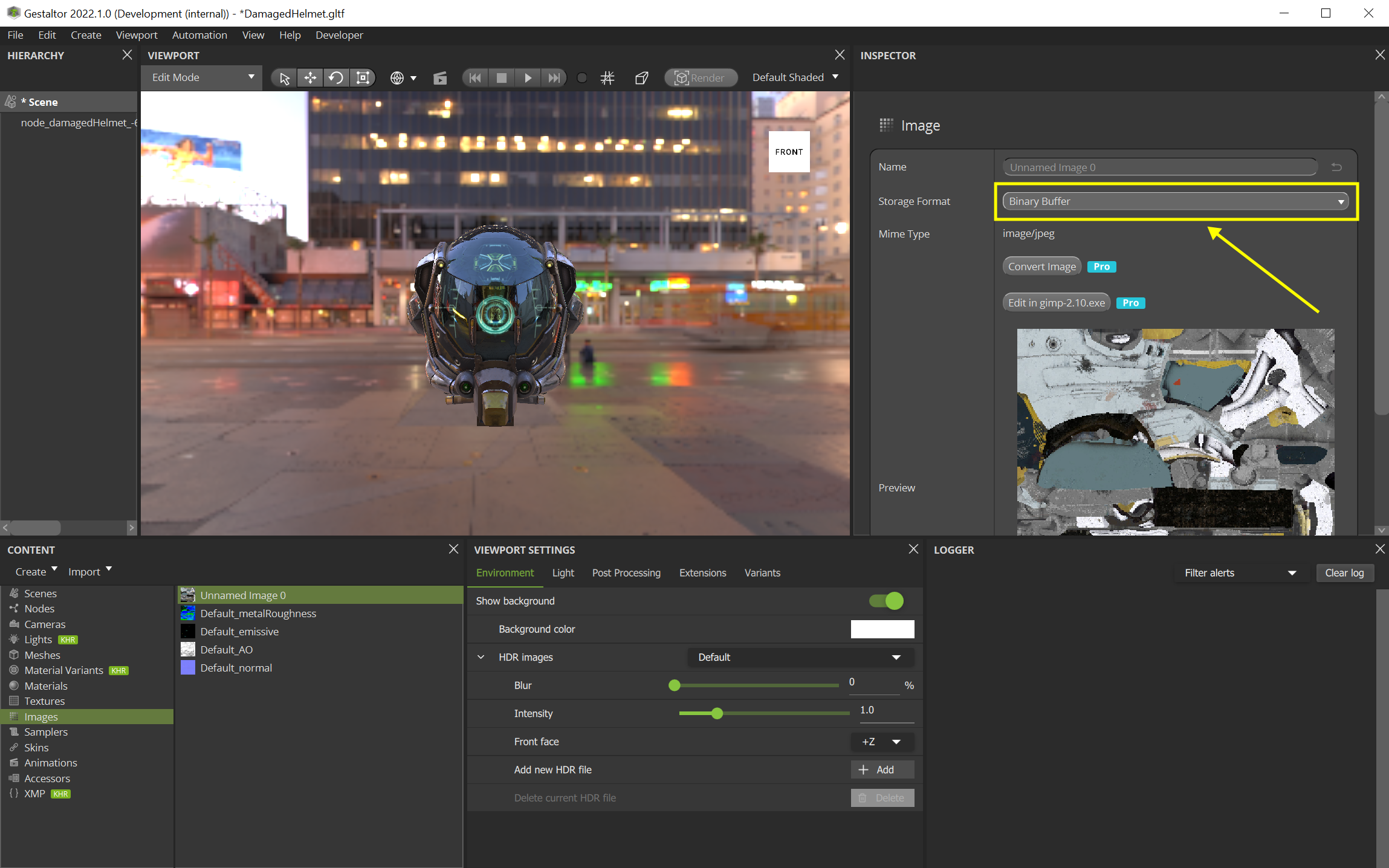
Choose the required storage format. In this case, switch to File.
Repeat this step for all images.
Save the asset as
.glTFand the images are stored in the same folder as the.gltf.
For convenience, this repeating step can be automated as well: