… Cleanup a glTF#
Some platforms only allow 100% valid glTF plus no extensions. One can go through all glTF objects and remove the extensions manually. However, Gestaltor Professional allows doing this in an automatic fashion.
Execute in the menu bar Automation > Remove Extensions > Light > KHR_lights_punctual to remove the light extension in the sample asset
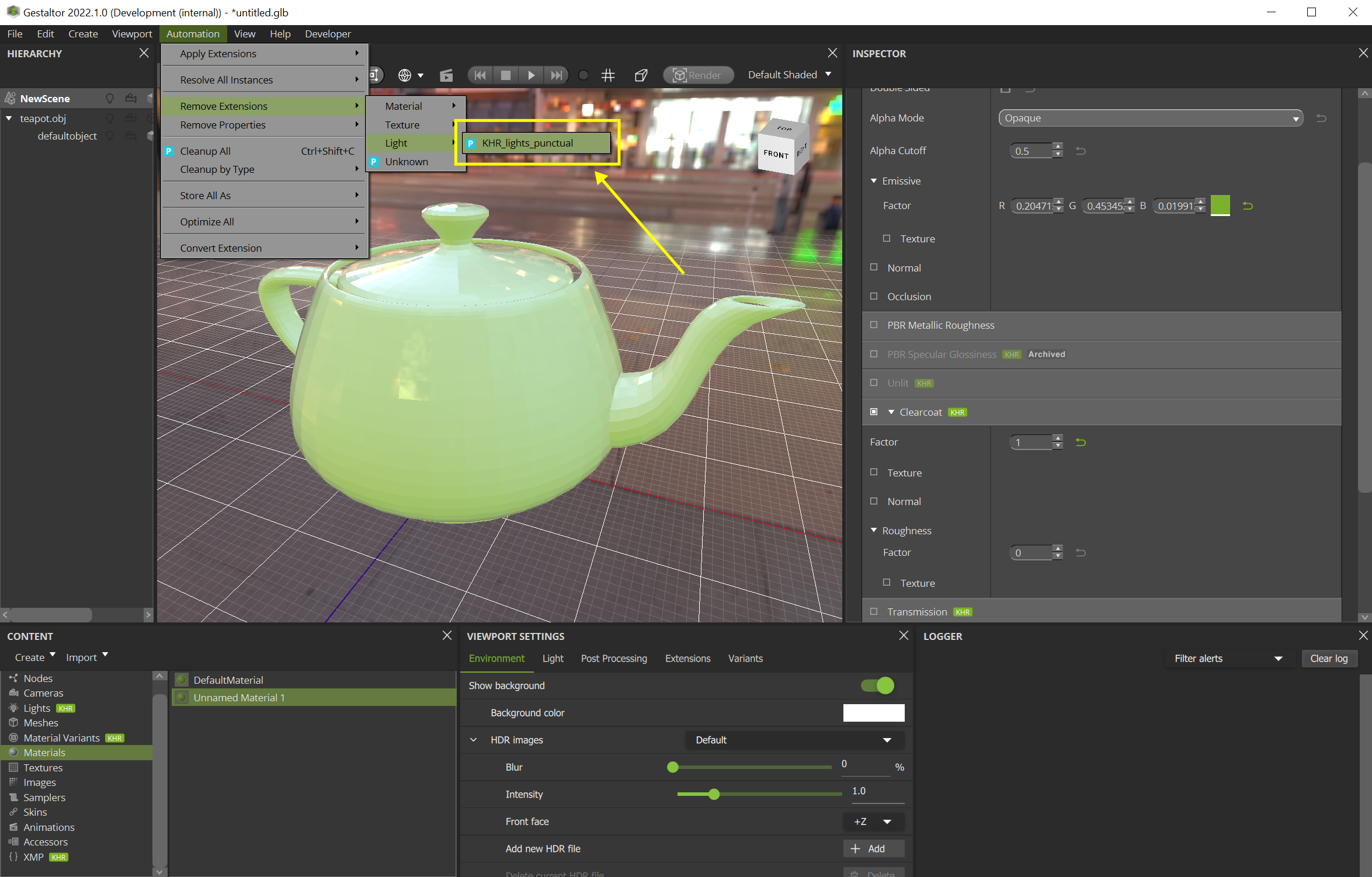
Execute for any other extension. If an extension is not present in the asset, the menu is grayed out
Execute Automation > Cleanup All to remove all non-required data in the glTF
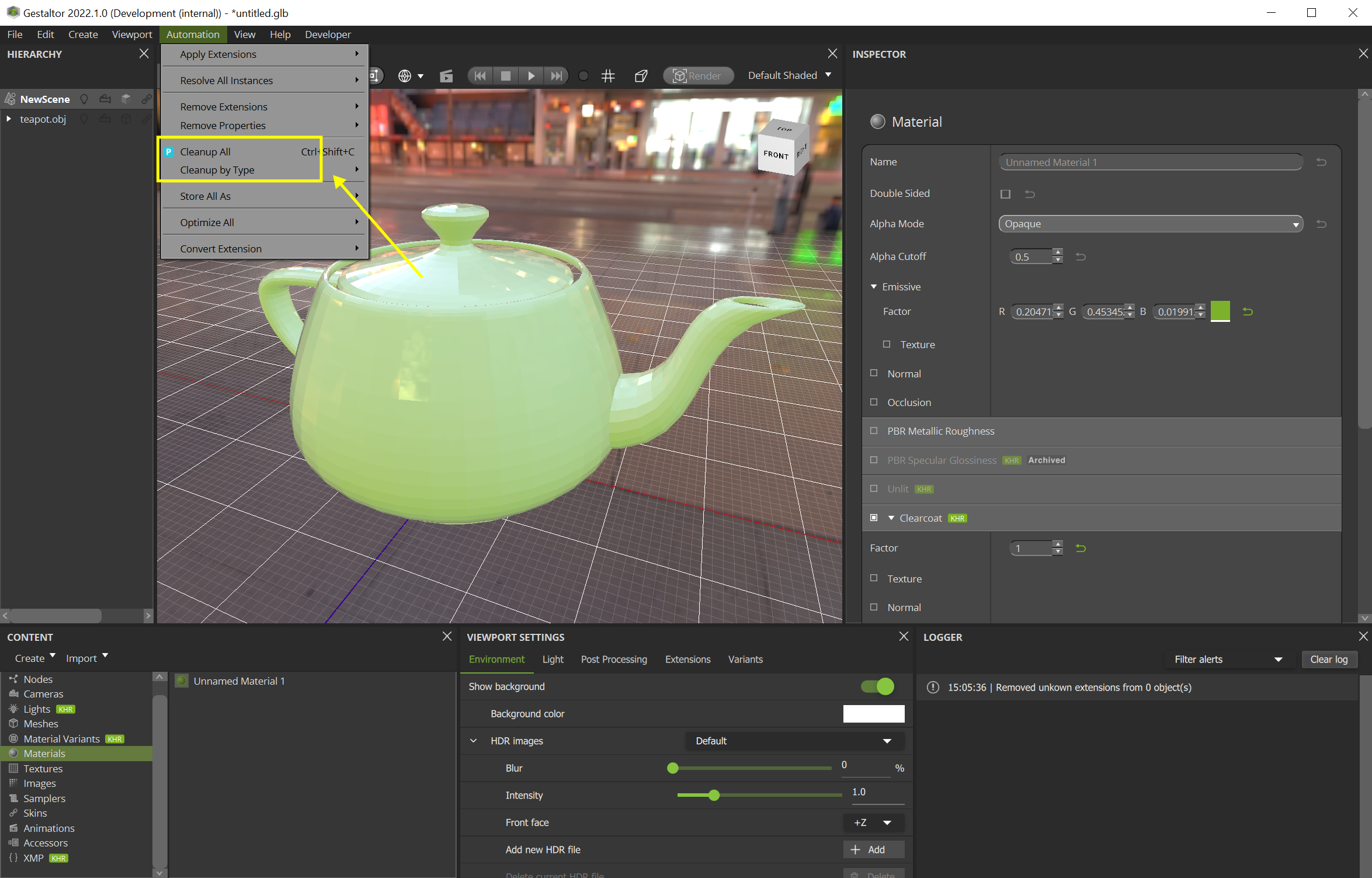
Save the asset as glTF or glb
Gestaltor always saves a valid glTF.