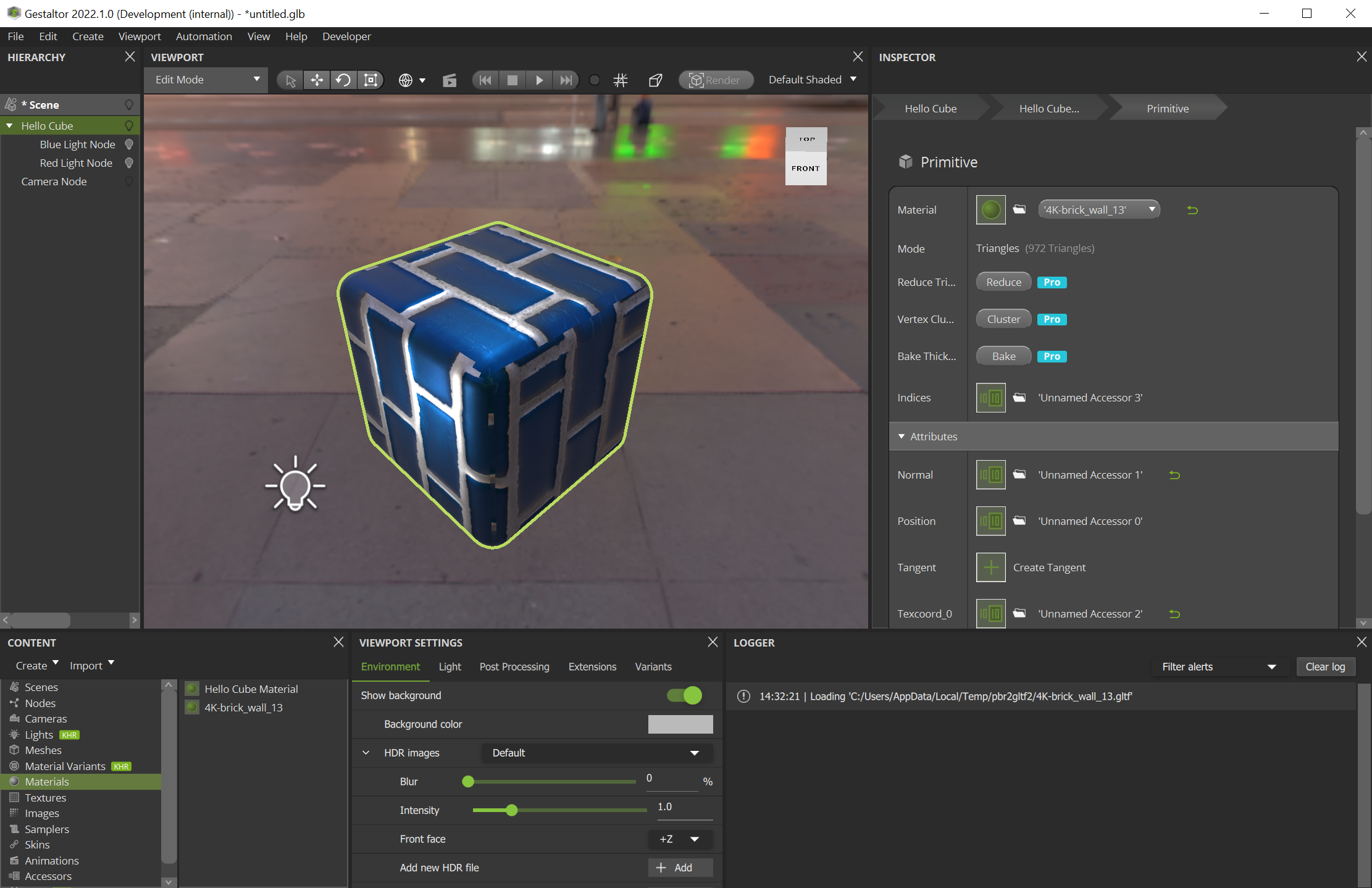… Import PBR Materials#
Download a PBR material e.g. from https://cc0textures.com/, https://cgbookcase.com/, https://gametextures.com/ or https://sharetextures.com/.
Extract the downloaded archive file.
Open a glTF / glb file in Gestaltor. Here we use the Sample glTF from File > New Sample glTF.
Select File > Import Material … in the menu bar.
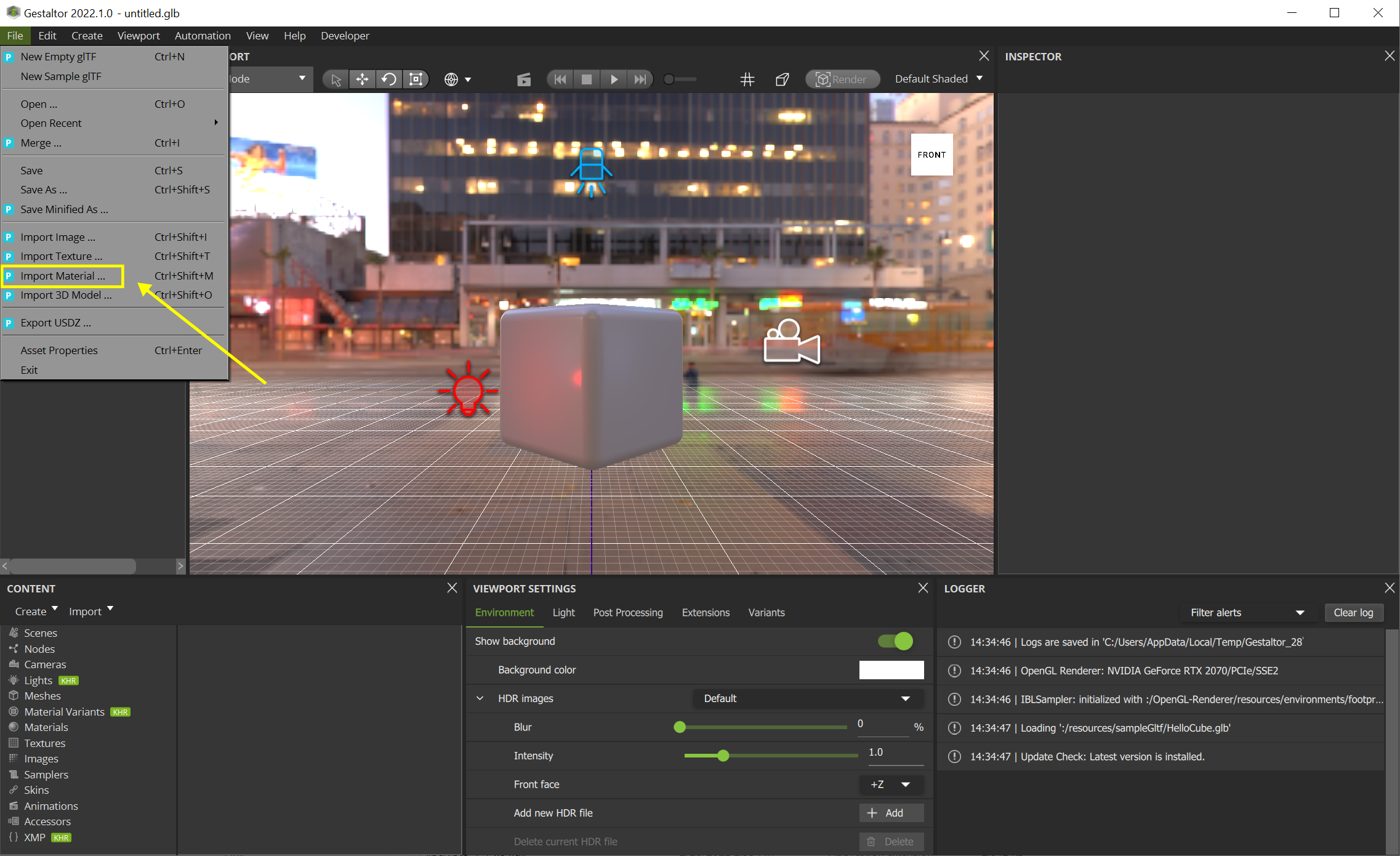
Select to the PBR material directory from step 2 in the file dialog and wait for the import to complete.
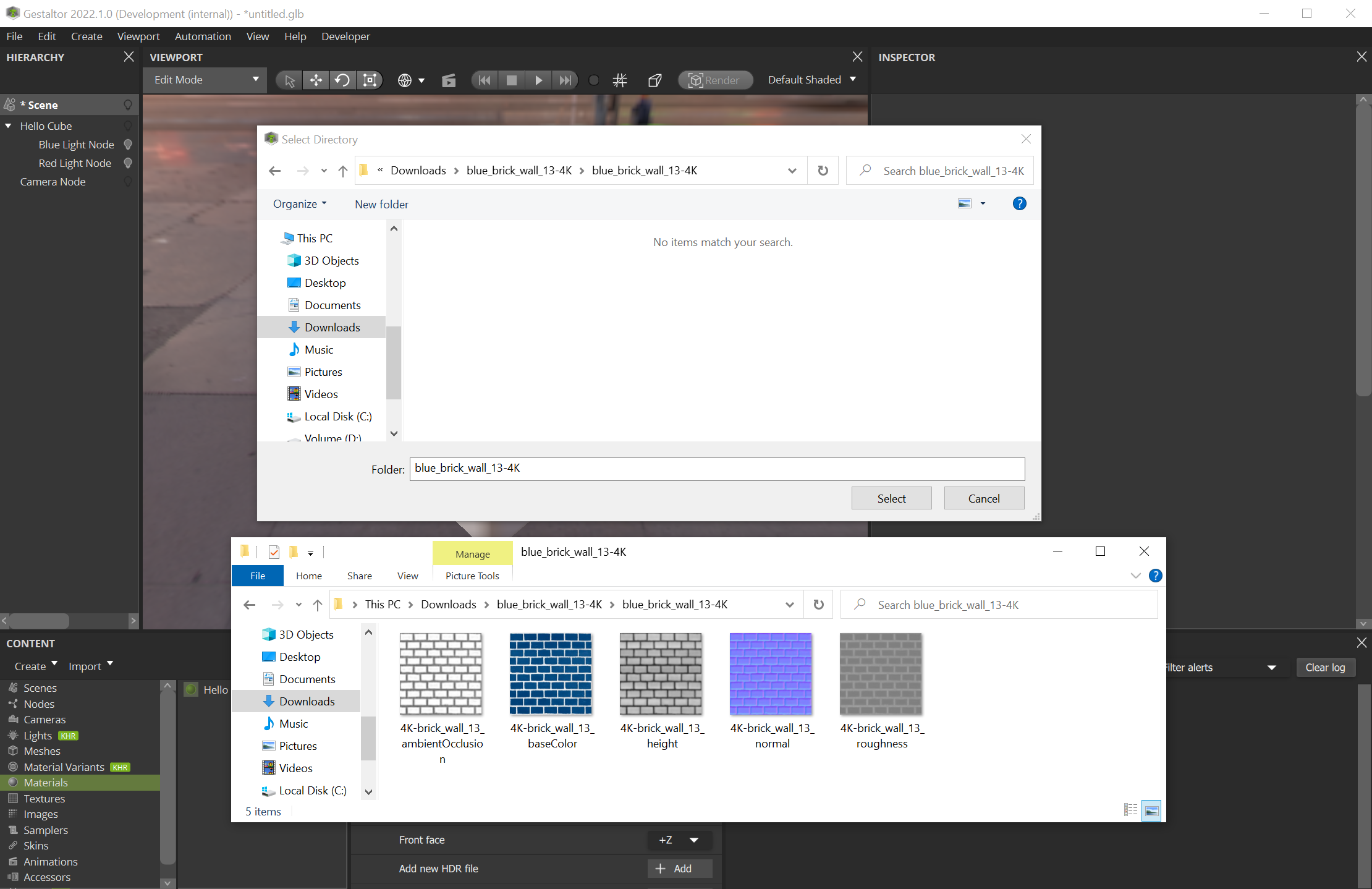
Assign the material to a primitive in the primitive inspector.
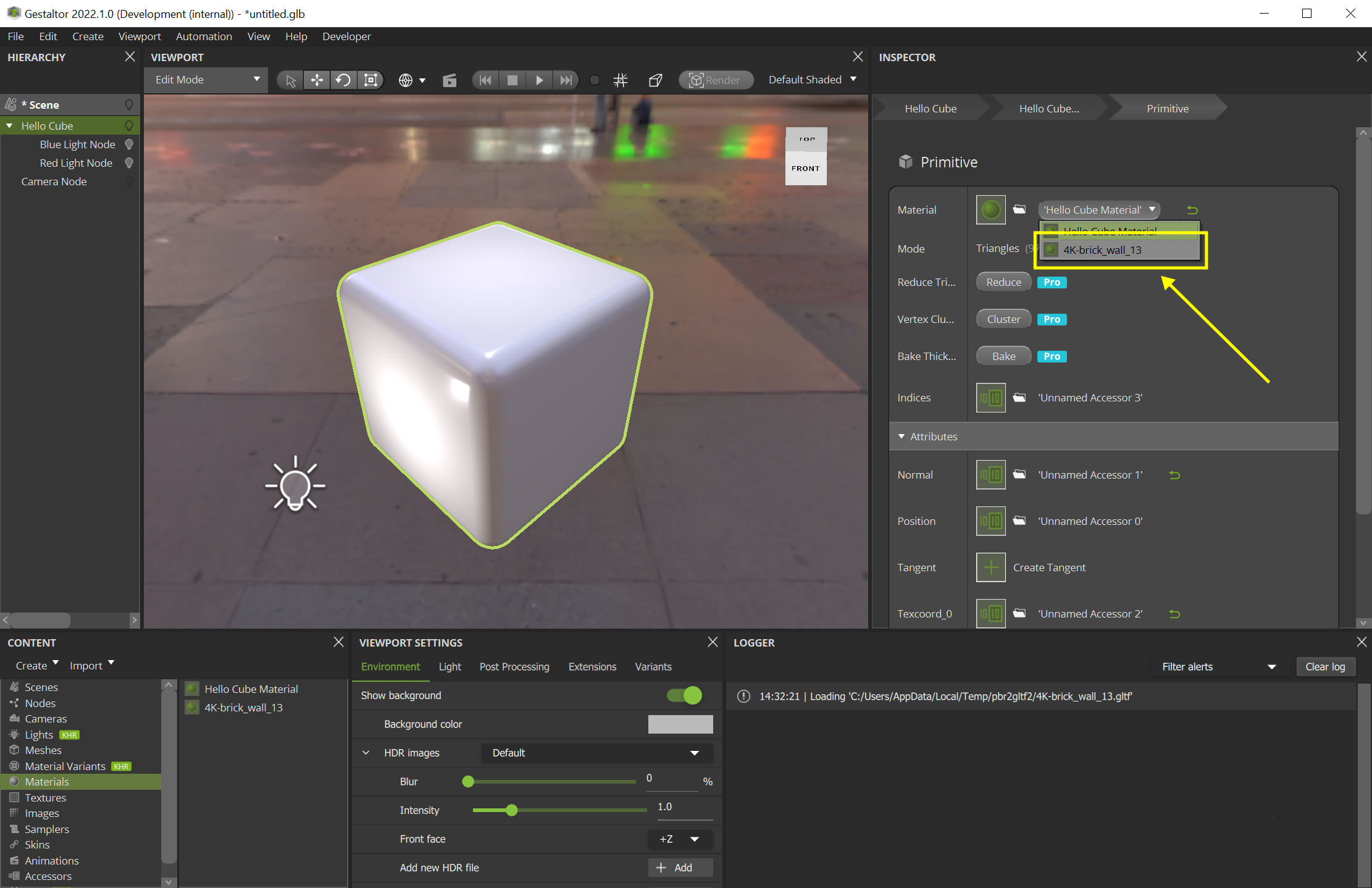
The material should now be visible in the viewport.