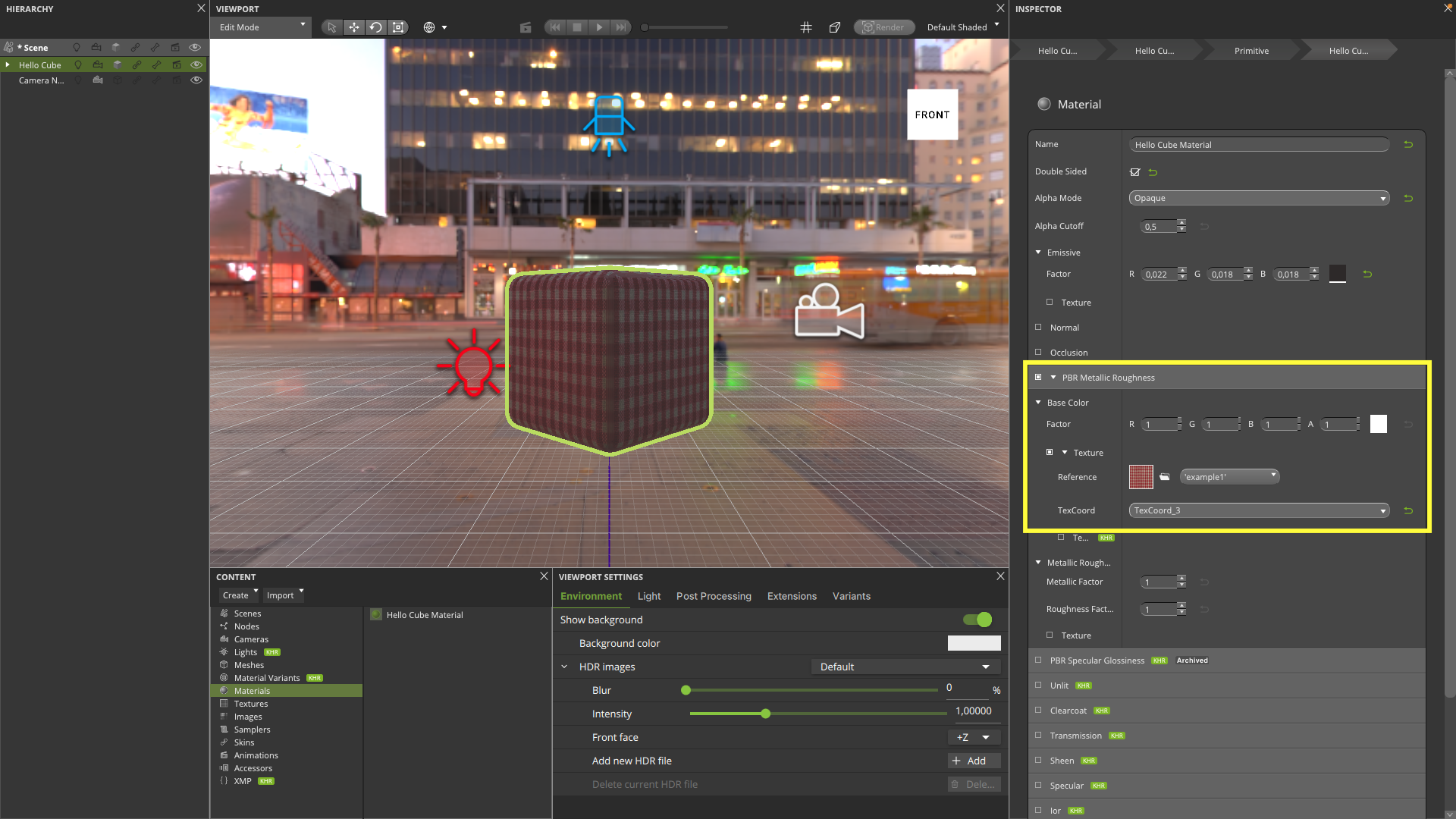… Generate Texture Coordinate#
This feature allows the generation of new texture coordinates based on a selected projection scheme. You can achieve better results if the selected projection scheme is closer to the shape of the target.
The action can be triggered from the Primitive Inspector and can be used to generate new texture coordinates or replace existing ones.
Open a .glTF / .glb file in Gestaltor.
Open the Primitive Inspector.
Select Generate.
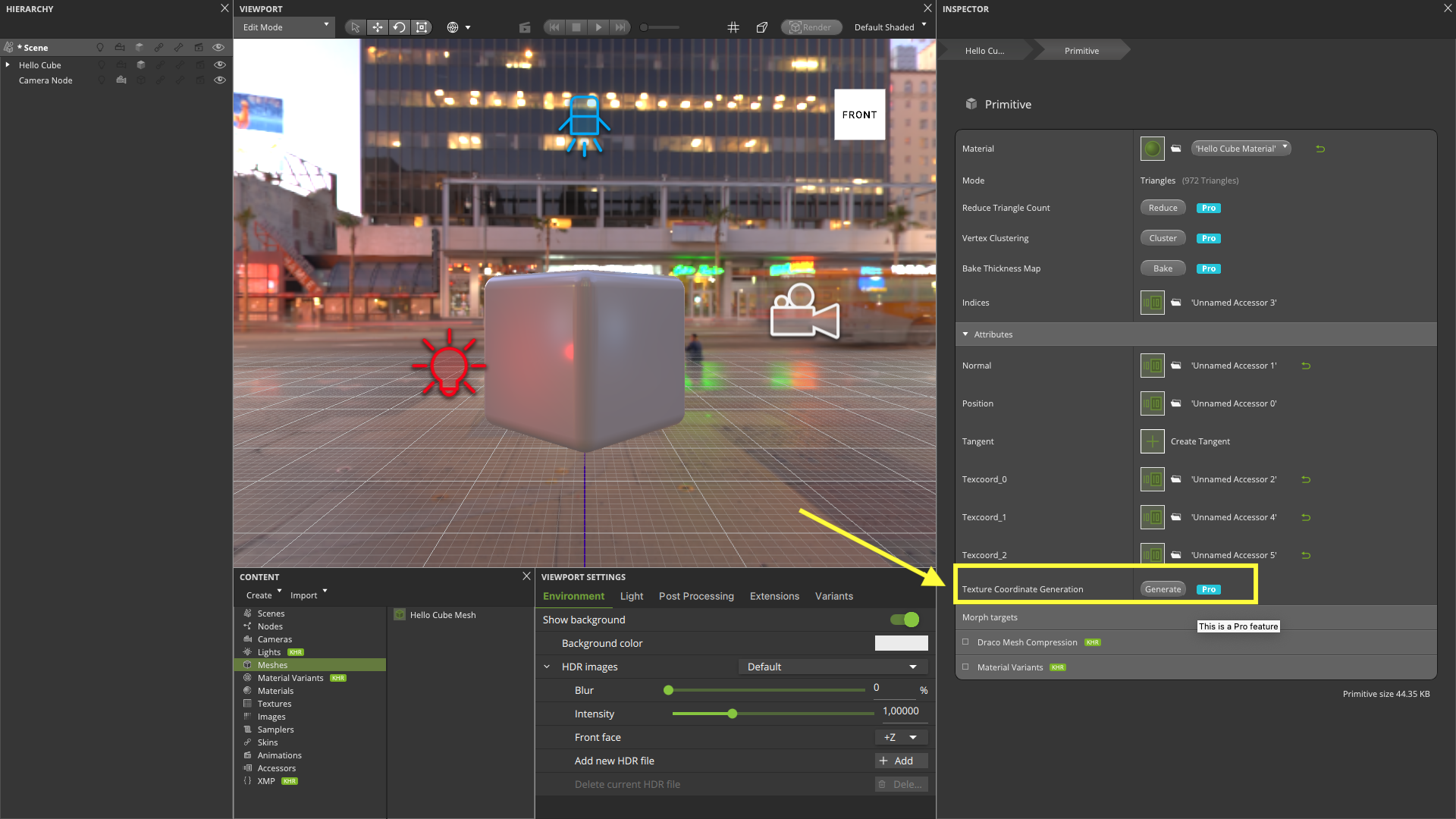
The pop up will appear.
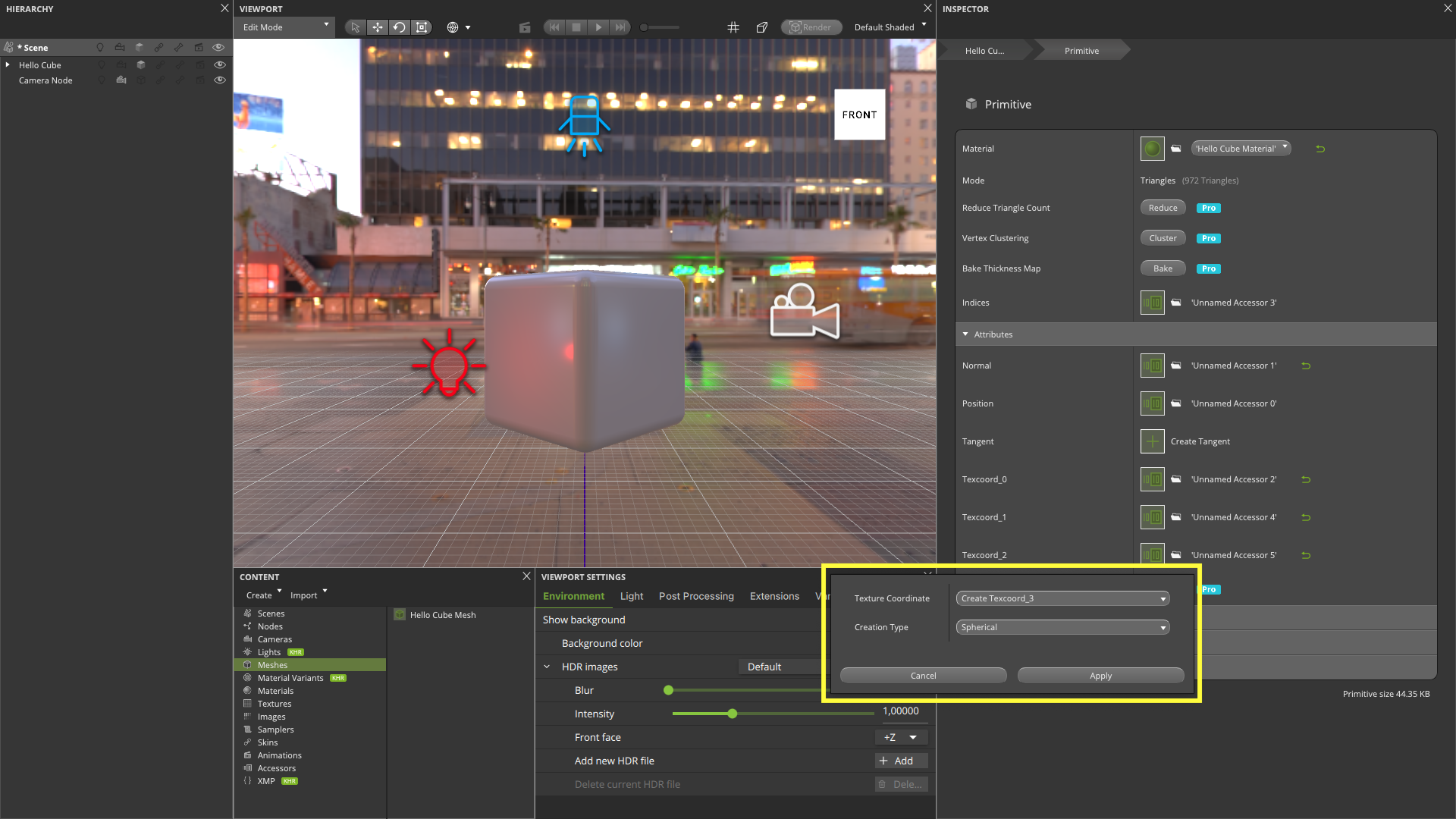
Choose to replace an existing Texcoord or to create a new Texcoord.
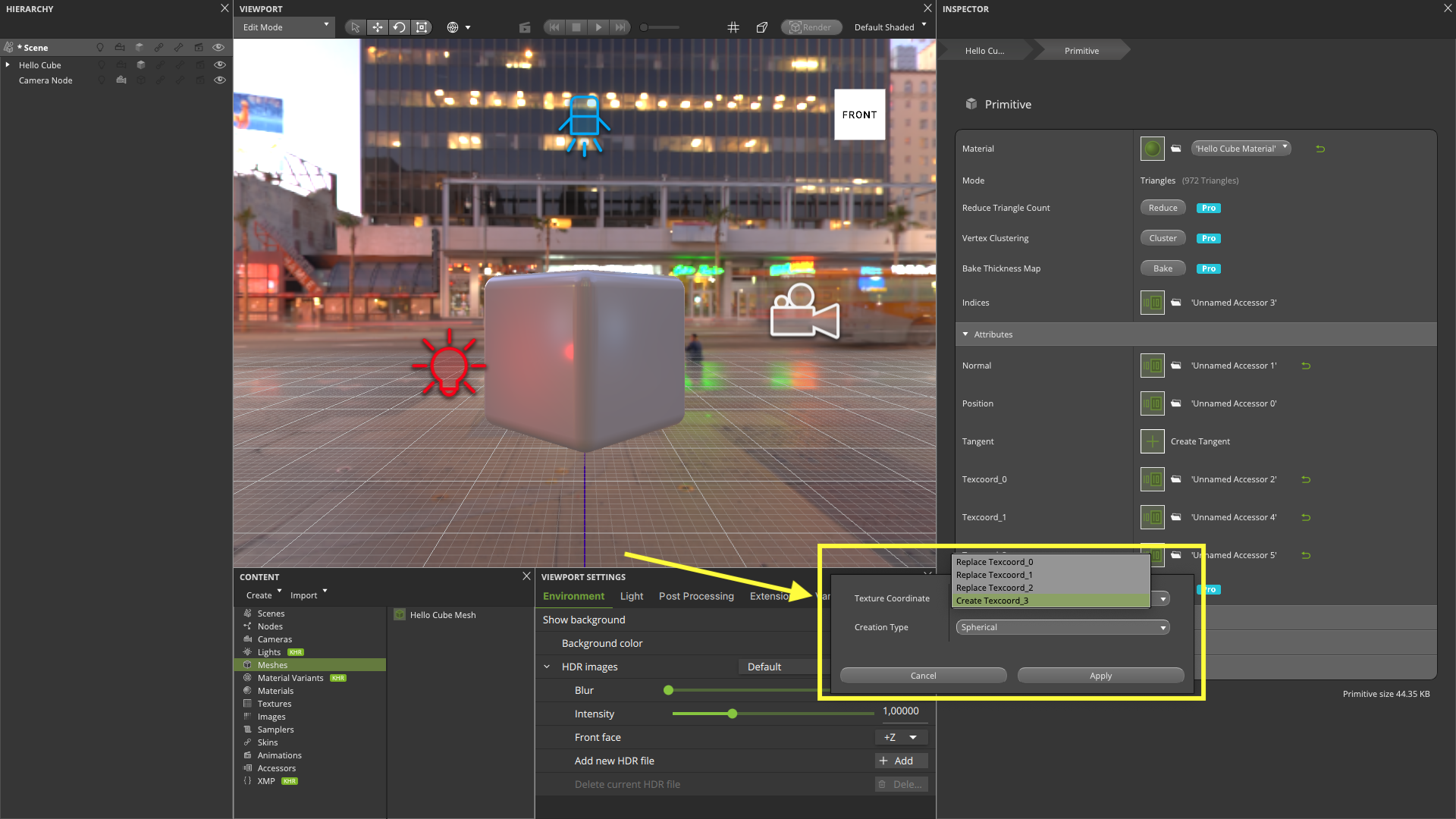
6. Choose the creation type between: Spherical, Cylindrical, Planar and Cubic, according to the target’s shape. For example if the target primitive has a more organic shape, the spherical projection might be a good choice. Planar projection is a good choice for mostly flat primitives like terrains or flat surfaces.
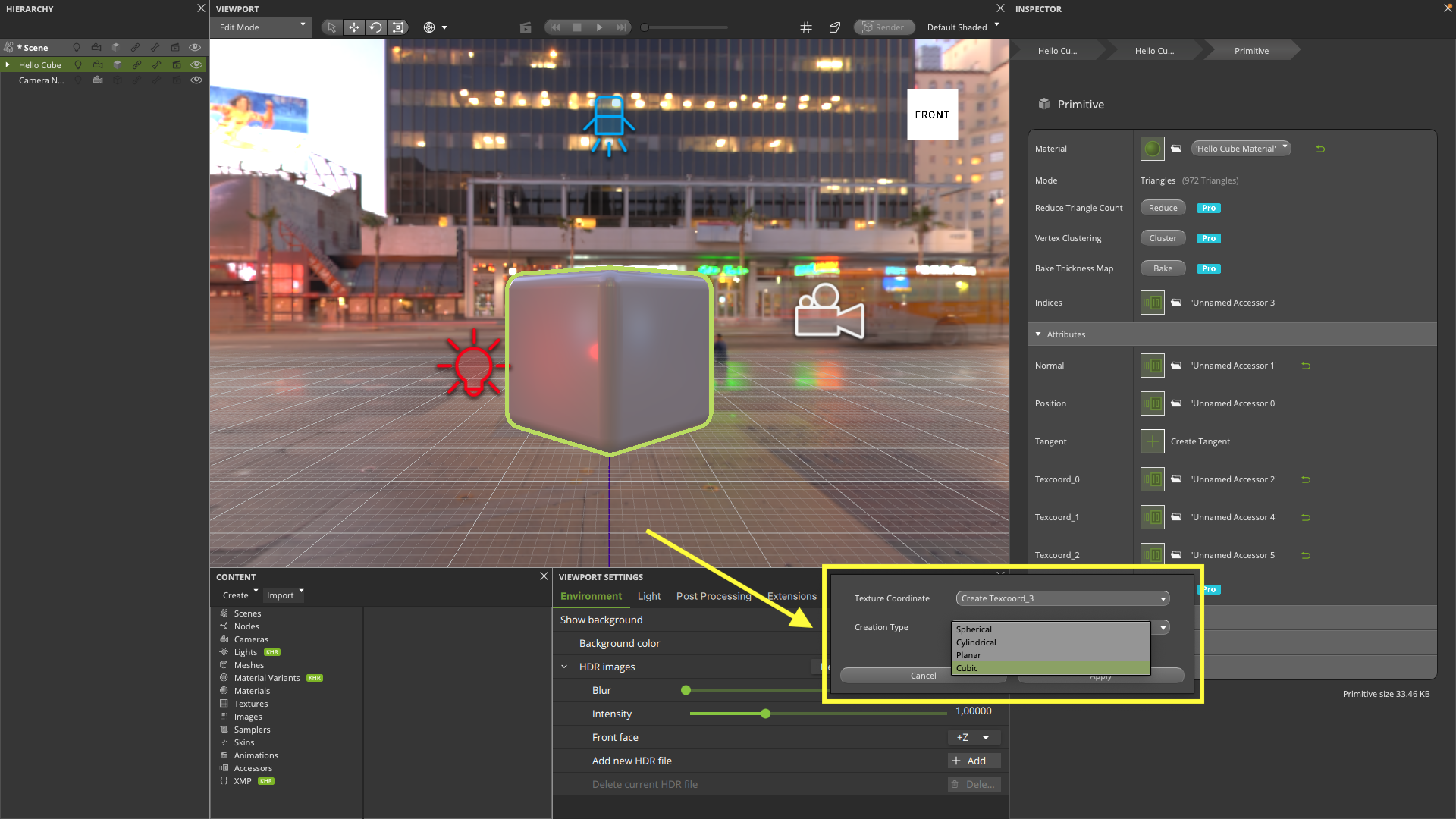
Select Apply.
You can now see the texcoord in the Primitive Attributes.
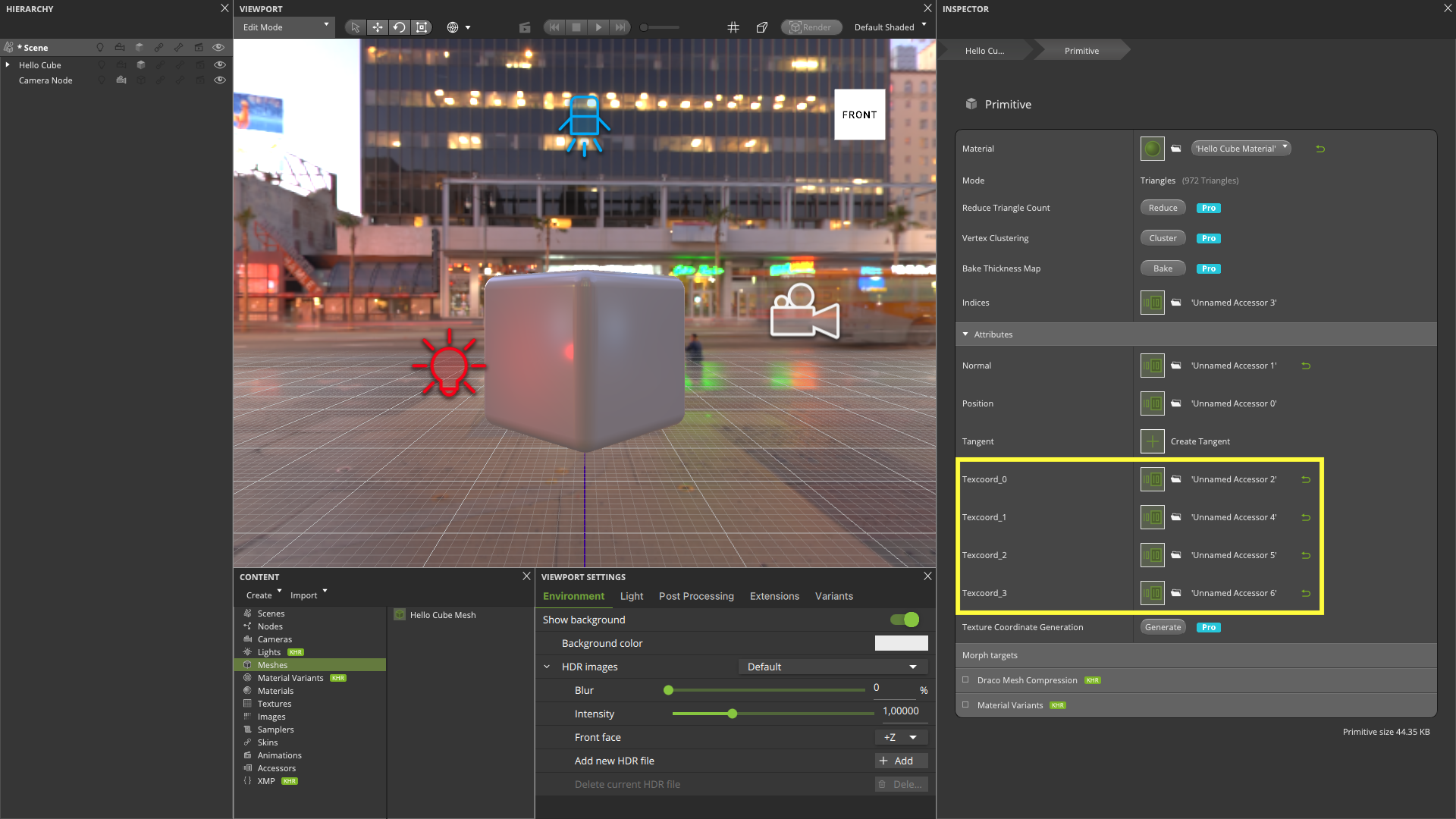
You can now assign the new Texcoord from the drop down list from the Inspector Material panel.