… Remove / Delete an HDR File#
In the Viewport Settings widget locate the ‘Delete current HDR’ button under HDR images on Environment settings.
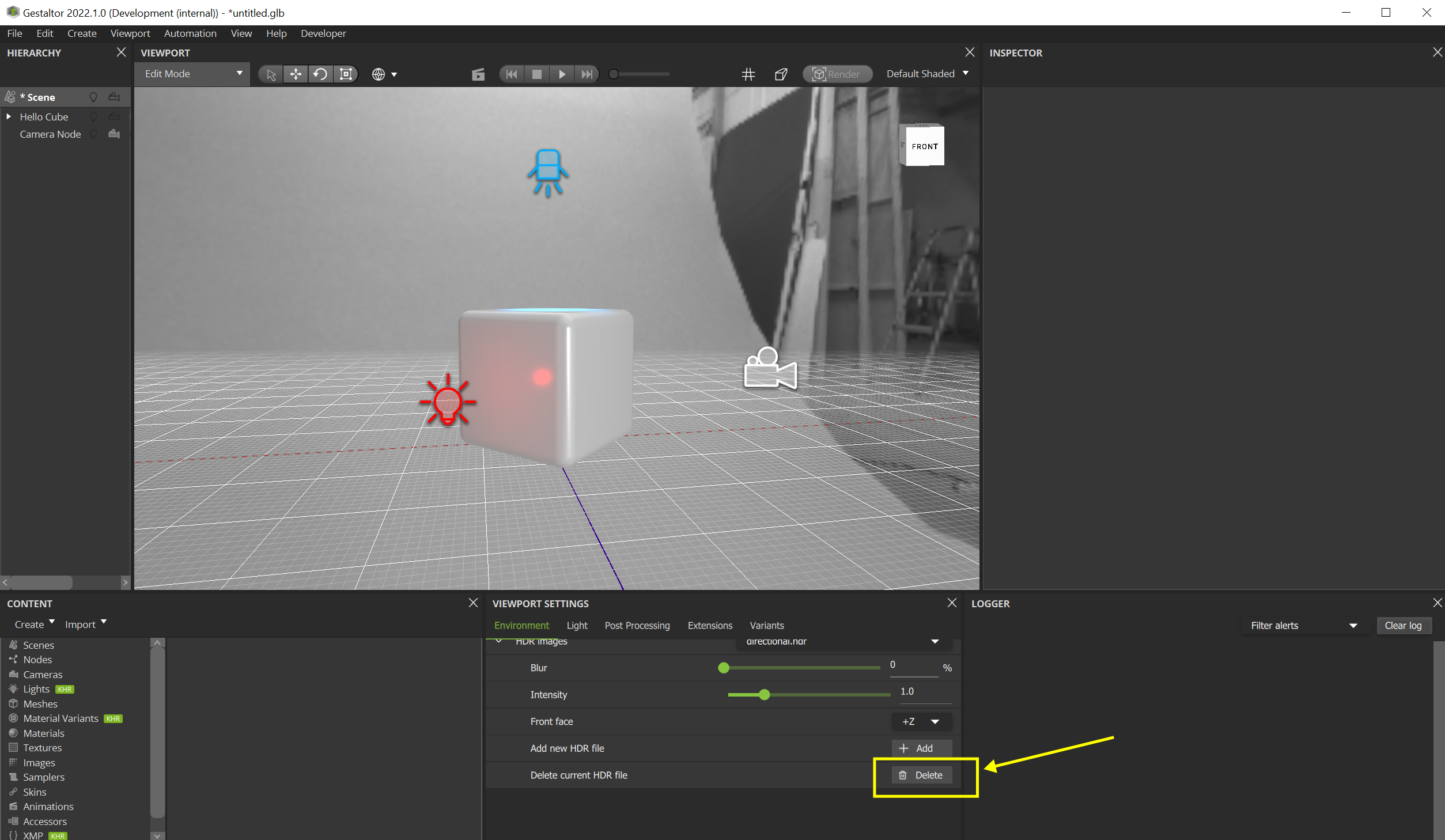
The ‘Delete current HDR’ button will delete the currently selected HDR file (the one shown in the viewport / dropdown). Click the button to delete it.